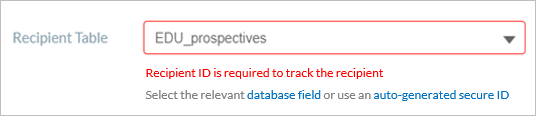
In order for a cross-media campaign to function as a unique journey per recipient, each recipient in the data source must have a unique identifier.
Having a unique identifier is a prerequisite for tracking a user's journey throughout the cross-media campaign. Tracking enables you to see which emails were opened, what pages were visited, and which links were clicked. The campaign can then respond accordingly, for example by sending email reminders to recipients who did not respond to the first email.
On selecting a local data source or uploading a data source, the system prompts you to define a recipient key, either by selecting a field from the data source, or generating an ID.
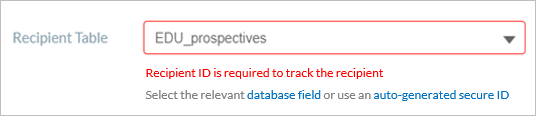
If your data already has an identifier, such as a CRM ID, click the database field option to open the adapt wizard where you can select it from the database. This is described below.
For PersonalEffect version 9.3 and above only: If your data does not have an identifier, use the auto-generated secure ID option, which generates a unique, non-guessable and secure Recipient ID (for example, 5adcf67b419a4ad796da4458d25a038e).
The system adapts the Plan (e.g., defines the insert expression, makes a primary field and creates write ADORs) and adapts the recipient table (e.g., adds the XMPieRecipientKey column and generates a key for any recipient which does not already have one).
If you wish to comply with GDPR regulations, make sure to use a non-PII recipient key, either by choosing an existing non-PII field in the database or using the auto-generated secure ID option.
To select a database field as the recipient key:
1. On uploading a local data source, in the Master List page, click the database field option.
The following window is displayed.
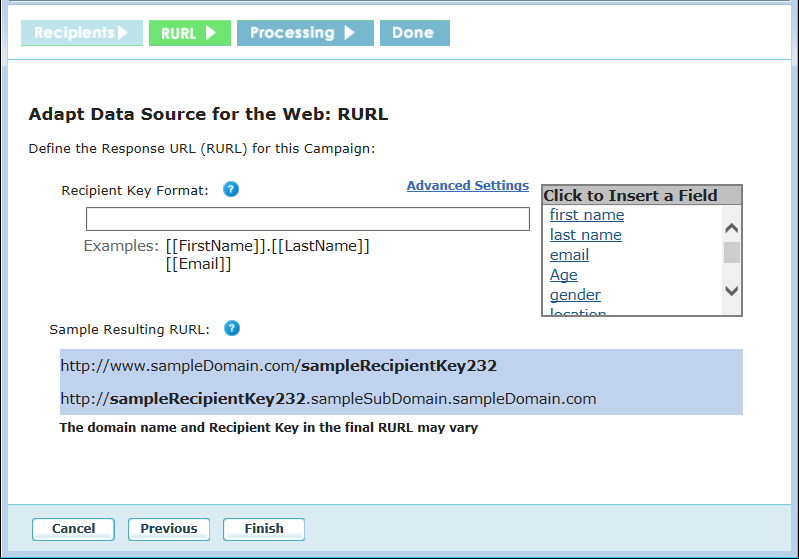
2. Click inside the text box and then select a recipient key from the list.
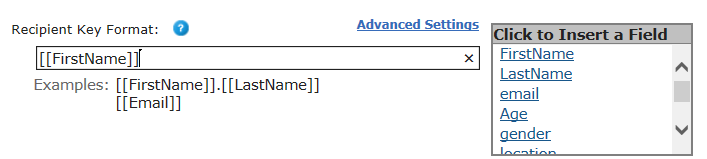
3. Click Finish.
4. Click Close to return to the library.
5. Click Save.