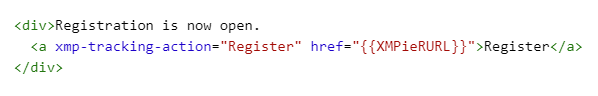
Prerequisite: XES Client 3.5
Circle automatically assigns each link a tracking name.
If you wish, you may define your own tracking name in order to easily identify specific links in your email, using "xmp-tracking-action" (see Link Tracking Name in the Email cheat sheet). The links and their performance can be seen in the Link Performance report.
Adding the tracking name is done in the Email Editor's Code view.
Add xmp-tracking-action="trackingNameHere" to the link. Make sure not to add spaces or special characters to the value.
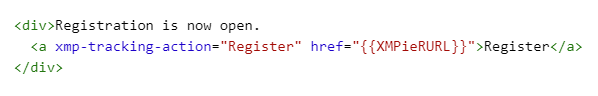
If you do not wish to track a specific link, add <a xmp-no-track="1" href="{{XMPie.Email.ViewInBrowser}}">View in Browser</a>
Note that "1" indicates no tracking and it is not a customizable value.