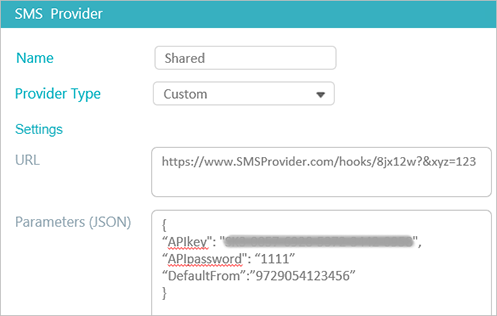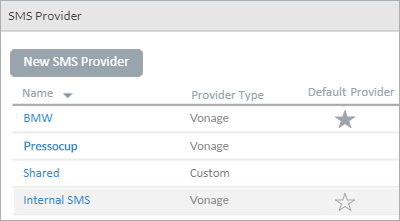
XMPie customers are expected to engage an SMS provider in order to use SMS. XMPie offers tight integration with Vonage SMS provider. However, you can use any SMS provider of your choice.
If you choose to engage Vonage, you will need to set up the API keys, given to you by Vonage, which allow integration with the provider. Once your campaign is running, Circle Analytics for your SMS touchpoints will be automatically available.
If you've chosen a custom SMS provider, you will need to provide the webhook parameters. In order to view your events in Circle Analytics, you will need to inject the events into Circle.
All SMS providers for the Circle account can be accessed from File > Account > SMS Provider.
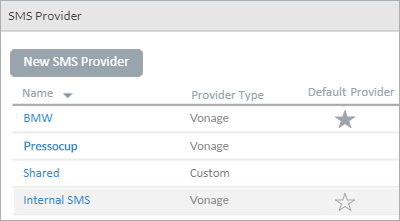
The default SMS provider is indicated by a filled star. This provider will be used by default on any new SMS touchpoint, making your work more efficient by eliminating the need to redefine the provider upon the creation of a new SMS touchpoint.
Important points:
● If you have a specific SMS provider set up for large brands, it is recommended not to use it as the default provider.
● If you have an account with your SMS provider which you share amongst all your brands, it is best to define a single provider. However, if you support multiple large brands, consider having separate SMS accounts per brand. In that way the brand's blacklist is kept separate.
To set up an SMS delivery provider:
1. From the File menu, select Account > SMS Provider.
A list of all SMS providers available for the Circle account appears. In this area you can create, update and delete existing SMS providers.
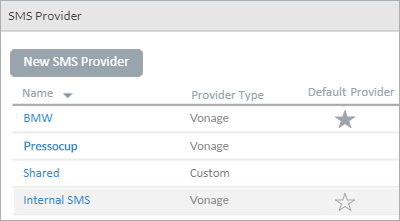
2. Click the New SMS Provider button.
3. In the SMS Provider window, enter the following:
– Name of SMS provider.
– SMS provider type. Choose Vonage, or Custom - to integrate with a provider other than Vonage.
4. If you are using Vonage, enter the API Key and API Password, which have been given to you by the provider, in order to allow Circle to integrate with the SMS provider.

5. If you choose Custom, define the URL and parameters (JSON) to connect between Circle and the SMS provider. The JSON will vary between the different providers. Only HTTPS URLs are supported.
Note that the URL for custom SMS delivery providers is not encrypted so it should not include sensitive information.
For detailed instructions on how to set up a custom SMS provider and inject the events into Circle Analytics, see Creating custom SMS providers (video).