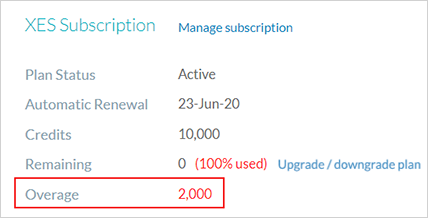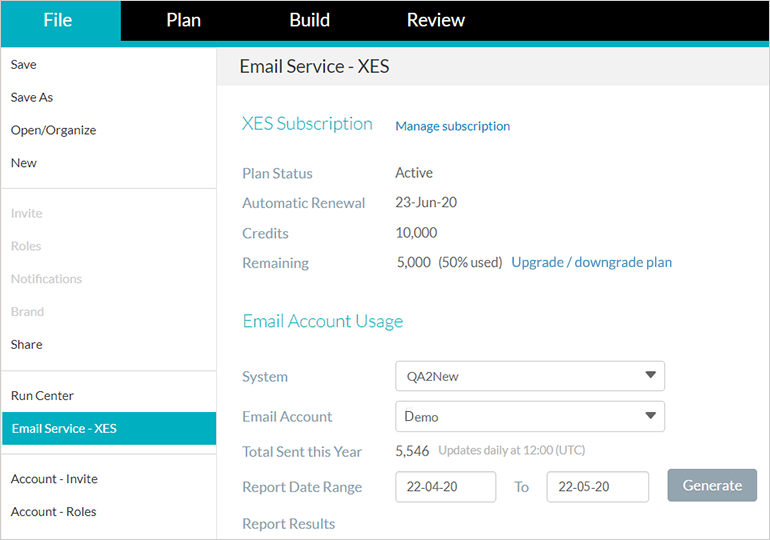
The Email Service - XES window provides you an overall view on the status of your XES subscription.
The XES Subscription area includes:
● The date on
which the subscription will be automatically renewed.
The subscription renews automatically every 30 days. Credits which haven't
been used are lost.
● The number of credits at your disposal (plan credits and additional credits that you may have purchased)
● The remaining number of credits. You may click Upgrade/downgrade plan to go directly to the XES store and purchase additional credit.
● Plan status. In case there is a problem with the payment, the subscription will be suspended. Click Manage subscription to sort out the payment. Once sorted out, the subscription will become active again.
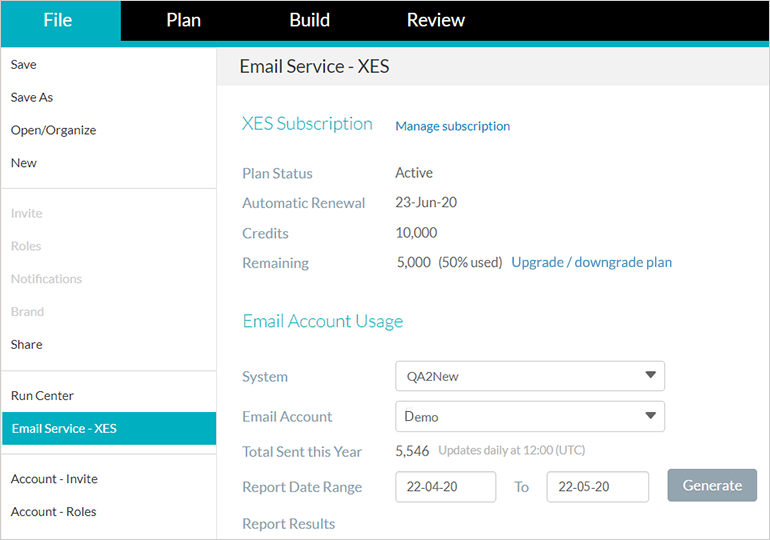
Why does my dialog look different?
We have transitioned to a new XES store on July 2020, however you are still using the old store to monitor your XES subscription. Upon expiration of your subscription, your next subscription will be from the new store.
For more details about the transition to the new store, see Existing XES Customer FAQ.
You can generate a report to easily keep track of how many emails have been sent from the selected account for a specific time range.
Download the detailed report to receive a monthly breakdown for the specified time range.
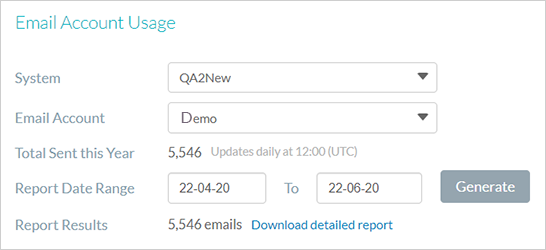
The Total Sent this Year displays the number of emails sent by the selected account for the current year. This value updates daily at 12 (UTC).
If you've exceeded the number of emails allowed by your subscription, an Overage row is added, detailing the number of emails which have exceed the quota. This number sums all overage emails sent from all accounts within the subscription.
You can click the Buy more credits link to purchase additional emails.