Reviewing a project
Circle allows project collaborators to review the project diagram. The review can be performed during the planning, building and production phases of the project.
If you receive an invitation to collaborate on a project during the planning stage, you can review the diagram flow and its components. At this stage, you can comment only on the project concept and logic.
Once the project is connected to the uProduce system, you can review the document proofs, emails and webpages.
Once the project is in progress, you can review Circle Analytics reports.
Reviewing is performed in the Review tab, from the icons located above each node.
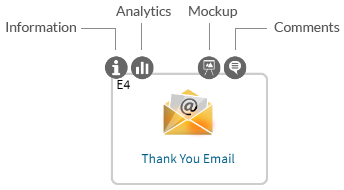
Review node information
Each node can
include additional textual descriptions. To view these descriptions,
click ![]() .
.
Click the Comments
icon ![]() to review and post comments.
to review and post comments.
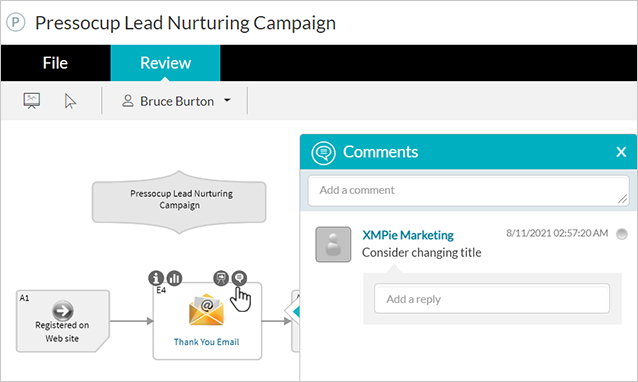
Click ![]() to view all mockups that are
related to this node. Note that these are static, non-personalized images.
to view all mockups that are
related to this node. Note that these are static, non-personalized images.
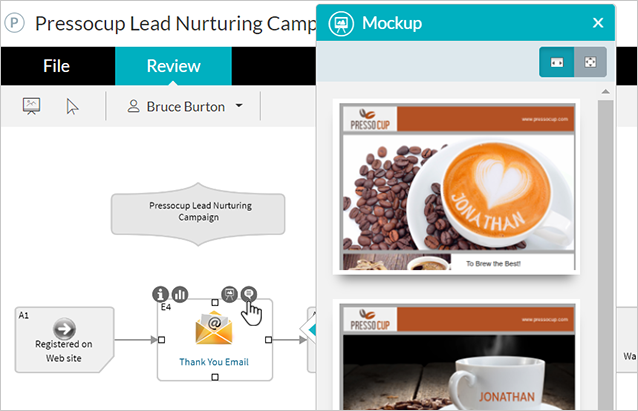
Review the diagram with mockups
Click the Show Mockups icon ![]() to display
the diagram with mockups. Note that these are static, non-personalized
images.
to display
the diagram with mockups. Note that these are static, non-personalized
images.
Click the icon again to hide mockups view.
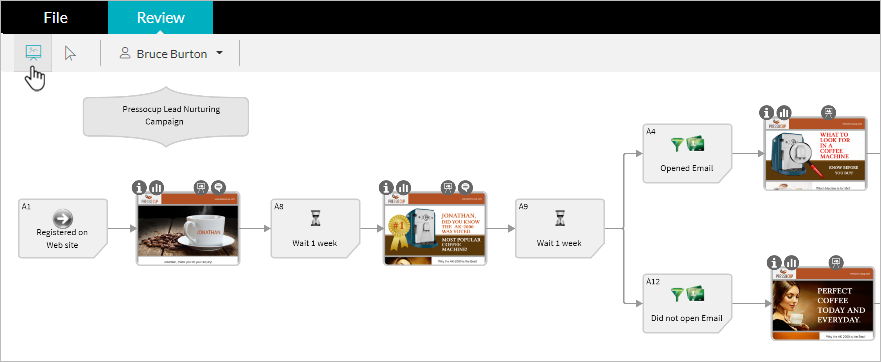
Review Circle Analytics
Circle Analytics reports can be viewed directly form the
node. Click ![]() to run reports to analyze the touchpoint events while the project is in
progress.
to run reports to analyze the touchpoint events while the project is in
progress.
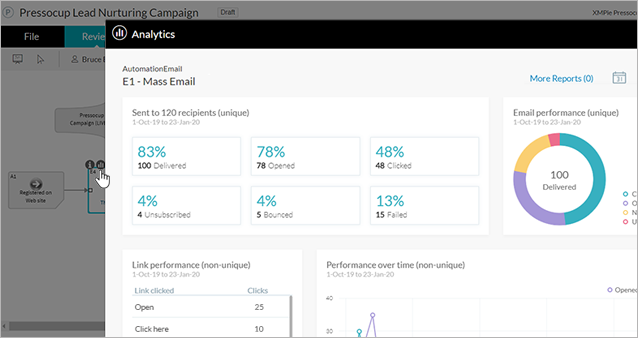
Preview the output
You can preview the content of the node, whether an email document, webpage, PDF on demand document or SMS. This content is personalized to the recipient selected in the Sample Recipients list.
First select a recipient from the Sample Recipients list, and then click the link within the node (node name) to view the personalized output.
This option is available only if the project is connected to uProduce.
The following is an example of a personalized email to the recipient Bruce Burton:
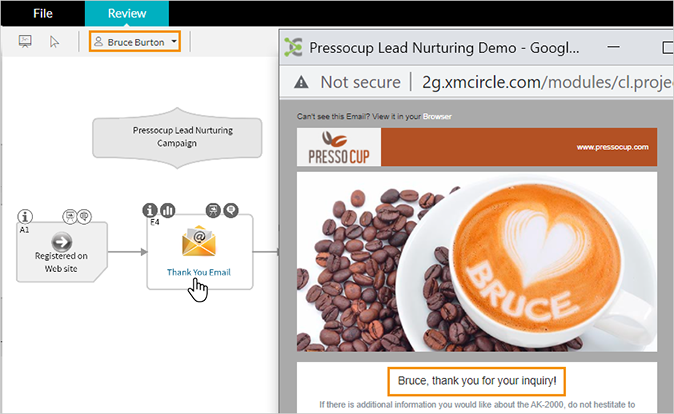
Invite other reviewers to collaborate on this project
Circle is a collaborative application in which multiple users can participate in the design, development, review, testing, live monitoring and analysis of the project. To ensure an efficient collaboration, the application allows existing Circle users to invite new users to review a specific project.
Only Administrators and Power Users can invite users to collaborate on a project in the roles of Builder, Planner and Power User.
To invite a user to a project:
-
Open the project to which you want to invite a collaborator.
-
ClickFile>Invite.
The Invite window is displayed.
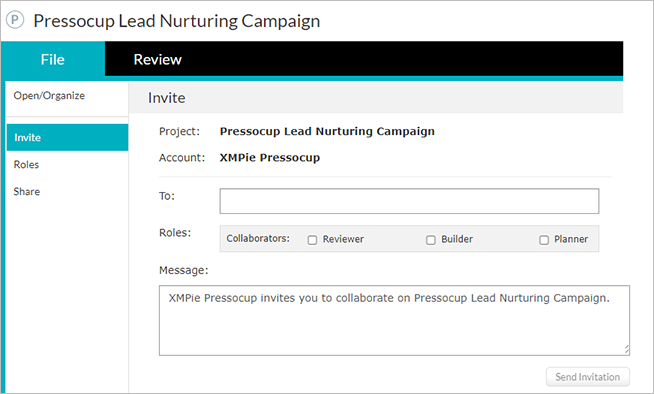
-
Type the email address of the user you want to invite in theTofield.
You can see the names and emails of other users in the account.
-
In the Roles field, specify the user role you wish to assign to the invited user.
The roles that you are allowed to assign depends on your user role. Administrators and power users can assign all roles to the invited user. Builders, planners and reviewers can assign only the reviewer role.
-
Optionally, edit the invitation message.
-
Click Send Invitation.
The email is sent to the invited user with a link to:
-
Circle's Registration page (new users)
-
Log in page (existing users)
The user can then sign in to Circle and display the specified project.
-
