Working with the plan toolbox
The toolbox provides access to a variety of visually rich nodes that can be used in your flow. The toolbox contains the following groups:
Touchpoints
Touchpoints are interaction points with a project's recipients. It is recommended to start your flow design by defining the touchpoints: a print piece, an email, an SMS, a web page or any other point where the recipient comes into contact with the brand. Touchpoint nodes are bigger than other nodes and each channel has a specific color for easy identification in the diagram.
The following are the Circle touchpoint types:

There are two way to add a touchpoint to the flow:
-
Drag the touchpoint node from the toolbox to the canvas.
-
Click the Library Touchpoints button. The list which opens contains only those touchpoints which have not been added to the flow. You can select a touchpoint to add it to the diagram.
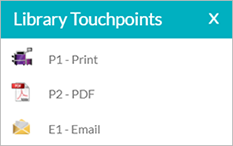
Touchpoints can be previewed by clicking the touchpoint title in the Review tab.
Enhancers
Enhancers represent information that can be added to a touchpoint to enhance its effectiveness. Adding elements, such as uImage, Google map and a QR code, can impact the project response. Integrating enhancers into the flow adds another level of detail that could be crucial for communicating price differences between low and high budget projects.
When connecting a touchpoint to an enhancer, the connector appears as a dotted line instead of an arrow. The dotted line indicates that the enhancer is associated with the touchpoint. To preview the enhancer, click the link on the associated touchpoint.

Actions
You can use the actions to add specific instructions to your flow.
For example, you can use action nodes to add information about targeted recipients and recipient actions, such as Filter Recipients, Update Recipient, Insert Recipient.
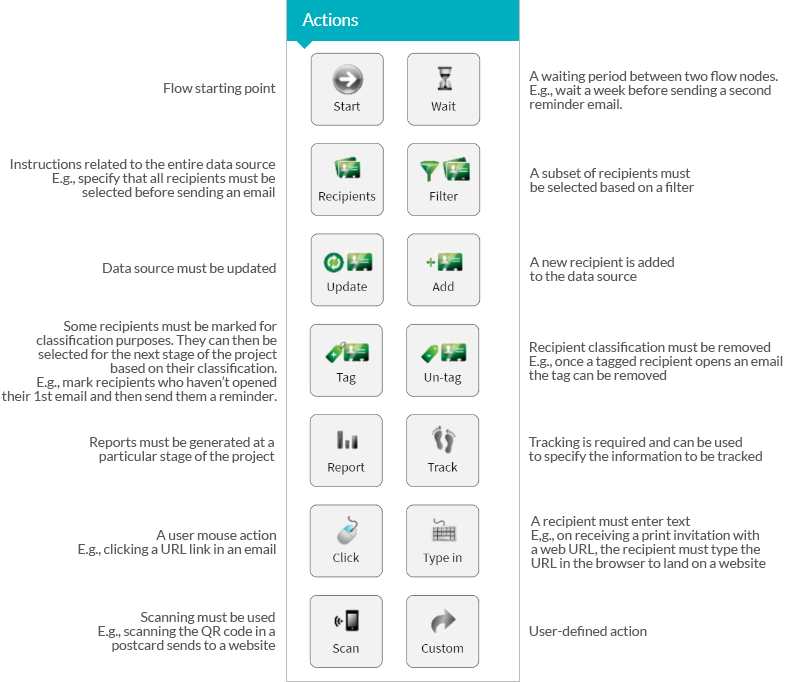
Orientation
Orientation elements can be added to a flow to enhance its readability. For example, a separator is useful for dividing the flow into phases. A sticky note can be used for highlighting and adding explanations. A recipient can be used to indicate a referred recipient.

Flow patterns
Flow patterns are templates that you can reuse in your flow. When a flow is saved as a flow pattern, it is displayed under the Flow Patterns tab in the toolbox.
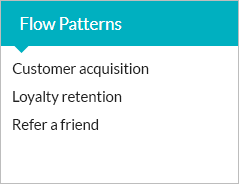
To include a flow pattern in a flow, simply drag it to the canvas. You can then connect it to other flow nodes.
