Enabling HEIC AND HEIF Image Formats
Support for HEIC and HEIF image formats is available from PersonalEffect version 13.4 and above.
Here are the steps to install the extensions to support HEIC AND HEIF images.
-
Open the browser.
-
Click the Install button from the Microsoft Store.
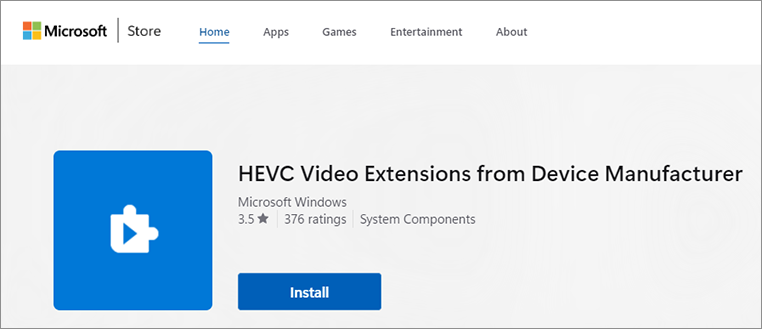
Note: If you did not succeed in installing this extension, use this link instead: HEVC Video Extensions.
-
Click the or Install button from the Microsoft Store.
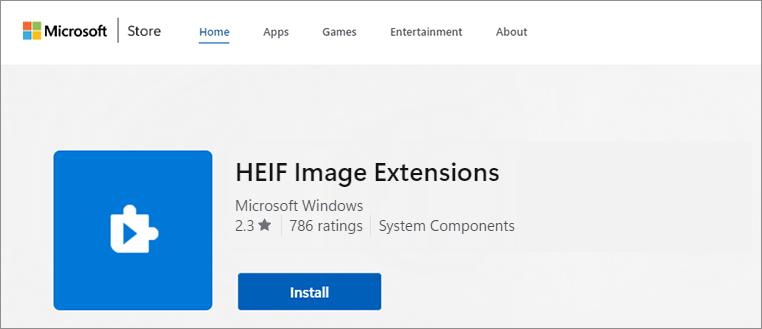
Once you complete the steps, you can start viewing ".heic" file extensions encoded using the HEIF container with Photos or another compatible app.
If the codecs are not working, you can reset the extensions by uninstalling and installing them again. The "Installed apps" page does not list these extensions as installed on the computer at the time of this writing. However, you can use the winget command to remove them.
To fix HEVC and HEIF issues, use these steps:
-
Open Start.
-
Search for Command Prompt, right-click the top result, and select the Run as administrator option.
-
Type the following command to uninstall the HECV extension and press Enter:
winget uninstall Microsoft.HEVCVideoExtension_8wekyb3d8bbwe
-
Type the following command to uninstall the HEIF extension and press Enter:
winget uninstall Microsoft.HEIFImageExtension_8wekyb3d8bbwe
-
After you complete the steps, repeat the previous steps outlined at the beginning to reinstall the extensions, which should resolve most issues.
Created by: Mohammad Mansour on October 2024
