Configuring Adobe Acrobat Distiller for Legacy PDF Output Format
Summary: XMPie is deprecating the Legacy PDF output format starting with version 25.1. This article explains how to configure Adobe Acrobat Distiller in order to continue using this output format.
Audience: uProduce users who wish to continue using Legacy PDF which has been deprecated.
To continue using the Legacy PDF output format, you must install Adobe Acrobat Distiller on your uProduce machine. Acrobat Distiller is included by default with the Adobe Acrobat installation and does not require a separate installation.
In a Platform environment, ensure that Acrobat Distiller is installed on each extension.
After installing Adobe Acrobat (and the included Acrobat Distiller), proceed with the following steps:
-
Select File > Preferences.
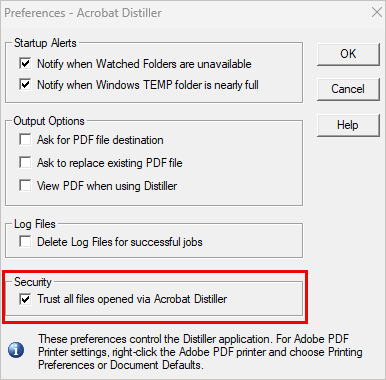
-
In the Security section, select the Trust all files opened via Acrobat Distiller checkbox.
-
Click OK.
-
Close Acrobat Distiller.
Created by Mohammad Mansour, January 2025
