Creating an Offline AquaBlue Theme
The AquaBlue theme uses online assets.
Users who do not have internet access cannot use the AquaBlue theme, since they will not have access to these online assets. This may also be relevant for custom themes.
The following solution allows you to download the online assets into the local theme folder and use them locally.
-
Begin the process with theme customization, as you usually would. For information on theme development, see Theme development overview.
-
In the theme project folder, go to
src\public\index.htmlYou will see three "crossorigin" references that will look like this:
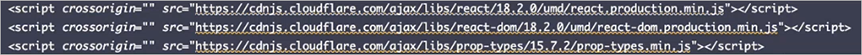
-
Download the files in the links and place them in the following folder:
src\src\ustore-internal\static
-
Return to the index.html page, and replace the path to the assets with the following string:
%REACT_APP_ASSET_PREFIX%/static-internalFor example, this is what the new lines will look like:
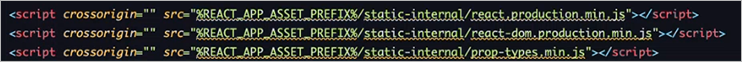
Created by: Dotan Mazor on March, 2025
