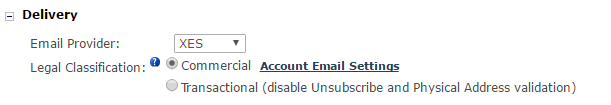
Define the XES delivery provider in email activities in uProduce and email touchpoints in Circle.
Email activities in uProduce
1. Open the email activity in uProduce.
2. In the Delivery section, select XES from the Email Provider list.
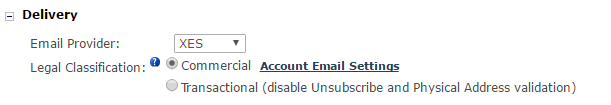
Email touchpoints in Circle
1. Open the project in Circle, and then open the Production window of the email touchpoint.
2. In the Settings section, select the XES delivery provider.
If you don’t see the new XES in the list, click the Library button in the Build tab (a one-time operation).
_files/Email_touchpoint.png)