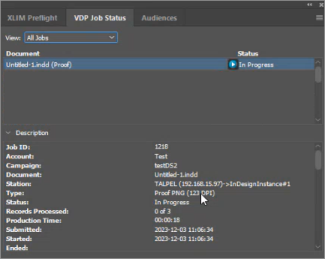Proofing a Document
You can create a proof of your documents on uProduce.
To create a proof:
-
Open the document you wish to proof.
-
From the Dynamic Content panel, select Generate VDP Output.
The Dynamic Print dialog is displayed.
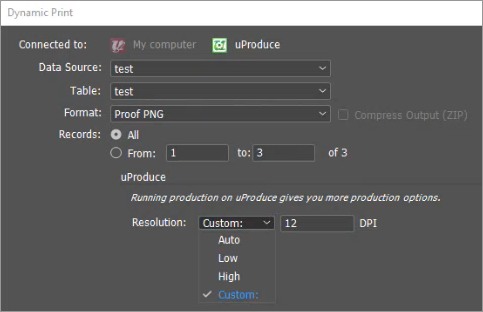
-
From the Data Source list, select the data source that includes the recipient information from which you wish to produce the proof.
-
From the Table list, select the recipient table.
-
From the Format list, select the proof format.
Notes:
-
Interactive PDF, JPG, PNG and EPUB formats result in the creation of separate files per each record.
-
For PDF, you can choose to display the interactive elements in the proof by selecting the Display Interactive Elements checkbox. Note that these elements will appear but will not be active.
-
EPUB proofs are downloaded to your computer.
-
-
If needed, select the output resolution of the proof.
If you set the format to Proof JPG or Proof PNG, you can control its resolution. Choose one of the following options:
-
Low (72 DPI): useful for web productions.
-
High (300 DPI): useful for print productions.
-
Custom: enter the DPI value that suits your specific needs (for example, enter 144 to create large thumbnails).
-
The Auto option calculates the best online display resolution based on the InDesign document size.
-
The VDP Job Status tab allows you to view the status and details of the proof.