Introduction to uCreate
Welcome to uCreate Print, a plug-in to Adobe InDesign.
uCreate Print enables designers to use Adobe InDesign to create dynamically rich and personalized templates beginning with static InDesign documents.
Each InDesign document can be personalized. Simply replace static graphic and text objects with dynamic images and text that are of interest to your target audiences based on rules or logic.
uCreate Print enables designers to:
-
Personalize InDesign documents. Replace static graphics and text objects with dynamic text and images that answer the needs, interests, and preferences of your different document recipients, based on simple rules or logic.
-
Link to a Data Source (for example, an Excel sheet) from which variable data will be taken.
-
View a true WYSIWYG version of your document for given data samples (for example, specific recipients), by simply scrolling through the records in your linked data source.
-
Integrate personalized images. Seamlessly merge uImage-generated graphics into documents created with uCreate Print.
-
Generate a print output file for printing all document instances resulting from a given data source.
-
Connect to XMPie’s uProduce server or Circle project and work directly with your documents without ever leaving your desktop-based Adobe InDesign environment.
uCreate Print uses enhanced variable data print capabilities and is built on Adobe Layout Technology.
uCreate Print’s dynamic print supports production-grade variable data output formats such as, PDF/VT, PDF, PPML, VPS, and VIPP.
There are two versions of uCreate Print: uCreate Print Standard and uCreate Print (Professional). This online help will indicate the differences between these two versions, where applicable.
Understanding XMPie personalization
The integration of design, logic, and data to serve multiple media channels is at the heart of XMPie’s personalization technology and multichannel customer communications management solution. XMPie’s software is engineered to make it easy to integrate each channel, with no compromise on creativity, into an effective cross-media customer experience.
Personalization is based on the concept of binding design, data and logic to produce multichannel campaigns.
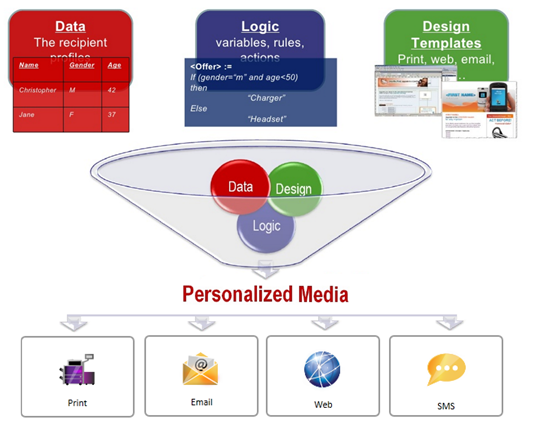
Data component: represented by a data source (for example, an Excel sheet or a database).
Design component: the print/email/web design. These designs include content objects at all places where personalization is required.
During production, content object values are resolved. The content object binds the design to the logic for the specified recipient’s data and the resolved value is the personalized output for that specific recipient.
Whether a campaign consists of print, email or web, or a combination of any of these – with XMPie, data is always synchronized across all the channels enabling a truly holistic brand experience.
ADOR technology
uCreate Print is built on top of XMPie's unique Automatic Dynamic Object Replacement (ADOR®) Technology, which drives the cross-media personalization capabilities of XMPie’s solutions.
The ADOR technology uses content objects to introduce personalization to a design. A content object is an object of the plan (campaign logic) that is visible to a design. Content objects can be of various design-centric elements, for example, text or graphic. The designer uses simple point-and-click operations to tag a design object (say, a text frame or graphic frame) with the desired content object. Such a tagged design object becomes a dynamic object: a design object that derives its content and/or appearance from the content object's value. Content object values are calculated by the plan’s rules, using the given data source(s). These calculations are performed iteratively, once for each recipient, resulting in a set of recipient-specific values for each content object. In a way, one can think of content objects as the intermediaries between the logic (that is, plan) and data (that is, data source) and the design (that is, XMPie tagged document).
The ADOR technology also provides dynamic objects within XMPie Circle projects. A Circle project is a collection of dynamic documents. A unique property of an XMPie campaign is that all of the its’ tagged designs can use the content objects defined within its’ plan. The plan also defines the campaign's data source and schema to provide consistency among the campaign’s content objects used on its documents.
