Using Dynamic Media Selection for Printing
The Dynamic Media Selection option enables you to define a string or a content object associated with a spread. This string or content object is used to tell the print controller the specific media on which the spread is to be printed.
For example, you may be printing a booklet that uses heavyweight blue paper for the cover page, regular white paper for the body pages, and red paper for section dividers between the chapters of the book. In this case, you could use dynamic media selection to assign different media, stored in different paper trays, to improve production control and the overall workflow. When the job is processed, the selected media will be automatically chosen from the appropriate paper tray.
XMPie dynamic media selection is available with different print output formats: PDF/VT-1, PDF/VT-3, VIPP, VPS, PostScript, and PPML/VDX. Choose a format that enables your print server (RIP) to perform the most efficient production.
By default, dynamic media selection allows you to define three different types of attributes per spread:
-
Type, for example plain, recycled, transparency
-
Color, for example blue, green, gray
-
Weight, which is any positive number
For each attribute, you can determine the type of media value you wish to use - dynamic or static.
Note: You can define additional attributes per spread. Fore more information, see.....
-
To use a dynamic media value, create a content object whose return string defines the media selection per-recipient. It is important that the return string is in the required print output format.
-
To use a static media value, shared by all recipients, type the required string. It is important that the return string is in the required print output format.
-
Alternatively, you can request the spread to be printed on the same media as the previous spread.
The following figure shows an example content object rule that sets dynamic media selection for the PDF/VT print output format. The media is chosen based on the School database column: law students receive blue media (the return string is blue), while other students (else value) receive white media (the return string is white).
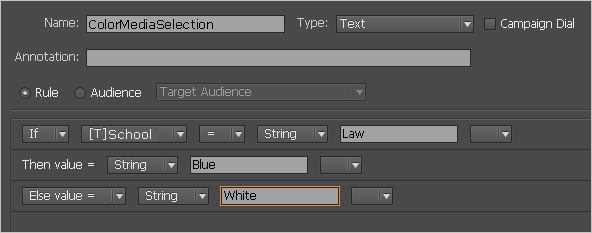
This content object will then be chosen in the Dynamic Media Selection dialog box as follows:
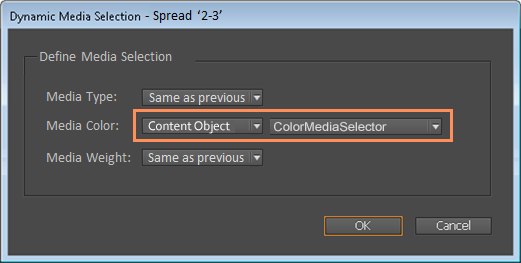
The following figure shows an example of a static media type value: plain, as defined in the Dynamic Media Selection dialog box:
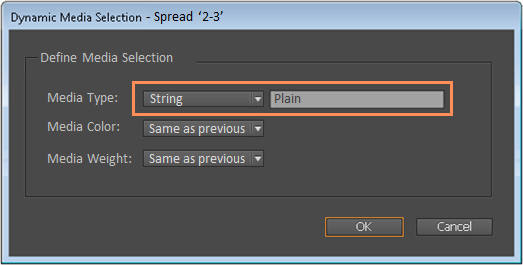
To set up media selection for a spread:
-
Determine the type of media value you wish to use, dynamic or static.
Note that to use a dynamic media value you must first create a content object whose return string defines the media selection per-recipient.
-
Right-click the gray area next to the spread to which you want to assign the media, and then select Dynamic Content > Page/Spread Media Selection.
The Dynamic Media Selection dialog box is displayed.
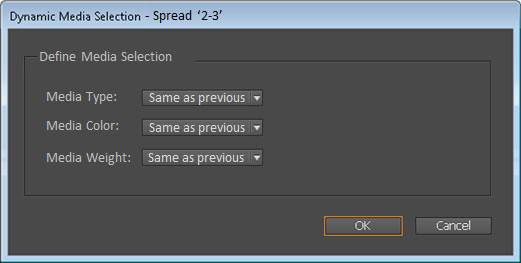
-
For each attribute (type, color, weight), specify how to select dynamic media for this spread by choosing one of the following options:
Option
Description
Same as previous
The spread will be printed on the same media as the previous spread.
When using this option for the first spread in your document, the first spread will have no media settings. These empty settings can be interpreted differently by each RIP.
Content Object
For each record, the spread’s media will be set by the value of the content object you select from the dropdown list.
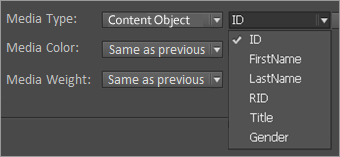
Set this list to the media selection content object you created in the New Content Object dialog box.
Make sure that the value of the content object is compatible with your print output format.
String
(text box)Enter a static media value to be shared by all recipients. Make sure this value is compatible with your print output format.
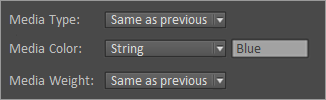
-
Click OK to save your changes and close the dialog.
