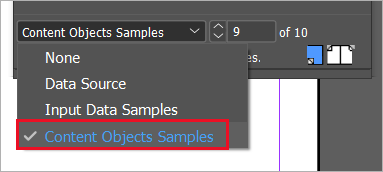Using Content Samples
You can view live examples of content objects. This provides designers with the ability to easily create content samples for specific content objects, and then cycle through the different values to see how they display in the document.
This option is very useful for designers who wish to build up an asset pool and view their design with genuine values - even before a data source becomes available.
Note that the content samples overwrite the content object rules, so the rules will not be applied to content samples.
To add content samples in your document:
-
In the Dynamic Content panel, display content objects.
-
On the panel, select one or several content objects, right-click and select Samples.
The Content Object Samples dialog box opens.
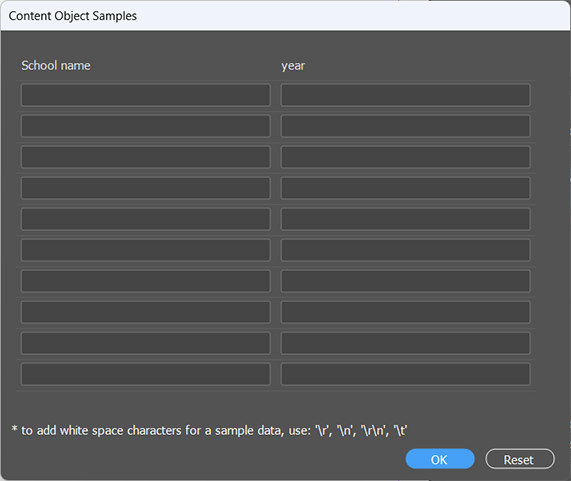
-
Enter the sample text for the data you wish to display for the selected content objects.
In order to browse the content object samples in your document, at the bottom of the panel select Content Object Samples.