Downloading a uImage Document Package from uProduce
The uImage document may be downloaded from uProduce just like any other document, either as a document package or as the original file.
To download the uImage document package:
-
In uProduce Dashboard, display the campaign containing the uImage document you wish to download.
-
In the campaign components tree, select Documents.
-
In the Documents page, click the uImage template (a Photoshop or Illustrator file).
-
In the Document page, click Download.
The Download < Document Name> page is displayed.
-
Choose Document Package.
-
Click Save.
The Photoshop template is packed along with all components required to achieve the uImage effect (such as fonts, uImage assets, actions, brushes, styles and scripts).
When the package is ready, the Download Results page is displayed with a link to the downloaded file.
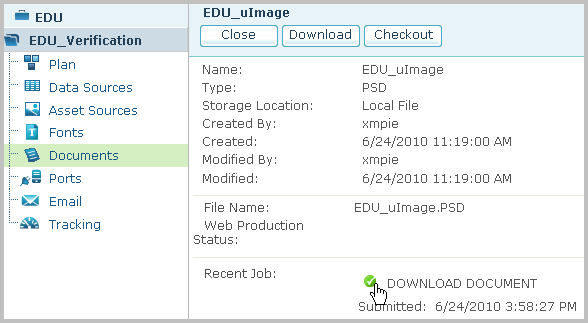
-
Click the DOWNLOAD DOCUMENT icon

The Output Download page is displayed.
-
Click the link to your document package to display a File Download window, and choose whether to Open or Save the file.
