Introduction to uPlan
Welcome to uPlan, a component of XMPie’s PersonalEffect solution.
uPlan is a desktop tool used to define advanced business rules and logic for your multichannel communications. uPlan utilizes a simple menu-driven approach where both novices and IT professionals can implement even the most complex rules and business logic. Experienced programmers may find it more convenient to work directly with uPlan’s QLingo Programming Language, SQL or JavaScript which are all integrated into the tool. With uPlan, you can work with single table databases, relational databases, multi-source databases and remote databases such as SQL, Oracle and IBM.
Design, logic and data are the key players of a variable data campaign and actually determine the makeup of the final personalized document for each recipient.
Design is the print/email/web design which includes ADORs wherever personalization is required.
Logic is the plan file which contains the rules and business logic of the campaign.
Data is the data source, such as an Excel sheet or a database, which includes a list of recipients.
Whether a campaign consists of print, email or web, or a combination of any of these – with XMPie, all designs share the same logic and data, thus enabling a truly holistic brand experience.
Understanding XMPie Personalization
The integration of design, logic, and data to serve multiple media channels is at the heart of XMPie’s personalization technology and multichannel customer communications management solution. XMPie’s software is engineered to make it easy to integrate each channel, with no compromise on creativity, into an effective cross-media customer experience.
Personalization is based on the concept of binding design, data and logic to produce multichannel campaigns.
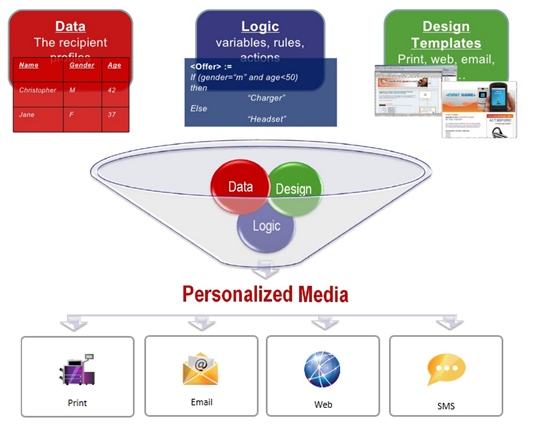
-
Logic component: represented by a plan file containing the rules and logic of the campaign.
-
Data component: represented by a data source (for example, an Excel sheet or a database).
-
Design component: the print/email/web design. These designs include ADORs at all places where personalization is required.
During production, ADOR values are resolved. The ADOR binds the design to the logic for the specified recipient’s data and the resolved value is the personalized output for that specific recipient.
Whether a campaign consists of print, email or web, or a combination of any of these – with XMPie, data is always synchronized across all the channels enabling a truly holistic brand experience.
ADOR Technology
PersonalEffect is built on top of XMPie's unique Automatic Dynamic Object Replacement (ADOR®) Technology, which drives the cross-media personalization capabilities of XMPie’s solutions.
The ADOR technology uses ADORs to introduce personalization to a Design. An ADOR is an object of the plan that is visible to a Design. ADORs can be of various design-centric types, for example, text or graphic. The designer uses simple point-and-click operations to tag a design object (say, a text frame or graphic frame) with the desired ADOR. Such a tagged design object becomes a Dynamic Object: a design object that derives its content and/or appearance from the ADOR’s value. ADOR values are calculated by the plan’s rules, using the given data source(s). These calculations are performed iteratively, once for each recipient, resulting in a set of recipient-specific values for each ADOR. In a way, one can think of ADORs as the intermediaries between the logic (that is, plan) and data (that is, data source) and the Design (that is, XMPie Tagged document).
The ADOR technology also provides the campaign object (represented in 2G as a Project), which essentially defines a collection of dynamic documents. The unique property of a campaign is that all of its tagged Designs can be matched to the ADORs defined by its plan, and that the campaign's data source matches the data schema defined by its plan.
What is a Plan File?
uPlan allows you to plan the variable elements in your campaign by defining the campaign logic. The logic is encoded in XML and stored in files with a “.plan” extension, known as plan files (plan, in short). The plan consists of a data schema, and sets of ADORs, variables and rules.
In high-level terms, one should think of a plan as a program that is being repeatedly executed, once for each recipient. In each of these iterations, the plan performs computations that result in a set of values: one recipient-specific value for each variable element in your campaign.
The process that executes such plan programs is known as Plan Interpreter, and it is part of uPlan and uProduce.
A plan consists of the following elements:
-
A data schema, which describes the structure of the data source needed to drive the campaign.
-
A set of ADORs, which can be used for tagging design objects (for example, by using uCreate Print or uCreate Digital), thereby transforming them into Dynamic Objects.
-
A set of variables, which are similar to ADORs, except that they cannot be used for tagging design objects (they are internal to the plan). Their use is for computing intermediate results, and using such values in computing values for ADORs.
For example, a plan may have a variable called discount that holds the percentage discount one is entitled to, based on the given individual’s purchase history, or affiliation with the Platinum, Gold, or Silver levels of some membership club. This discount variable can be used to compute the value of an ADOR called, for example, discountAmount, which will appear in the document, showing the monetary value (as opposed to the percentage value) of a discount that one receives. variables allow for avoiding repetitive computations or data retrievals, as well as improved readability of the plan, for later revisions, etc.
-
A set of rules, which are QLingo or SQL expressions that compute the values of the plan's ADORs and variables, once for each recipient.
