Defining User Tokens
This feature enables administrators to create long-lived user tokens for secure API access, reducing reliance on username and password authentication. Tokens are assigned per user and are primarily used for server-to-server communication or integration scenarios.
System administrators can generate tokens for any user. Tokens are displayed only once during creation and must be copied and saved securely, as they cannot be retrieved later. If a token is lost, a new one must be created.
Tokens can also be used in API calls instead of username/password.
Users can log in by entering "token" as the username and the actual token as the password.
Create a user token
Note: Only administrators and system administrators can create tokens.
-
Log in to uProduce as an administrator or system administrator, and go to Settings > User Tokens.
A list of all tokens is displayed.
-
Click New, and set the following:
-
Description
-
User: Select the user which will use this token as the authentication method.
Valid Through: Set the token expiration date.
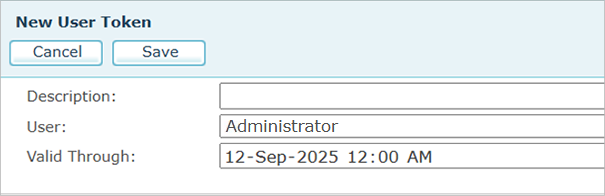
-
-
Click Save.
-
Make sure you save the token.
Notes:
-
When editing a token, you can only change the description and not the token itself.
-
The selected user must be defined without a username and password.
Additional tokens
Additional tokens are automatically generated and can be seen only by system administrators.
-
Login tokens: Temporary tokens generated during user login, used for short-term client-server communication (e.g., dashboard sessions). They expire quickly and are deleted upon logout.
-
Job tokens: Automatically created for jobs running in the system. They exist only for the job's duration and are deleted when the job is completed.
-
Hot folder tokens: Temporary tokens used by the hot folder mechanism to process incoming files.
-
Internal tokens: Used internally by legacy APIs or system agents (e.g., Circle agent).
