Setting Preferences
The following are settings that can be personalized per user.
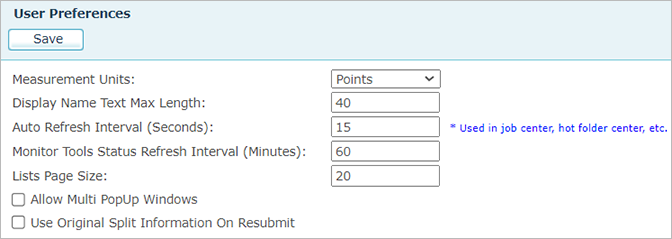
-
Measurement Units
Set per-user measurement units, which are used to calculate the page size and print attributes of your dynamic document. These include items such as cut marks, bleed, margins, and so forth, defined in the Process page Step & Repeat section.
The default measurement units are PostScript Points. You can change this setting at any time to inches, millimeters, centimeters, picas, or ciceros. The changes you make are reflected on-screen with an accuracy of up to three digits after the decimal point.
-
Display Name Text Maximum Length
The "Display Name Maximum Length" option allows you to determine the maximum number of characters to show. Once this limit is reached, the system displays ... to indicate that there is more content.
-
Auto Refresh Interval
Configure the auto-refresh interval. This is the time it takes for the job center or hot folder center to refresh when jobs are being processed.
-
Monitor Tools Status Refresh Interval

Configure the monitor tool's auto-refresh interval. This is the time it takes for the monitor tool's status to refresh.
-
List Page Size
Set the number of items displayed in a list subset. This allows users to control how many rows appear in the list subset, such as in the job center and hot folder center. If there are more items available, the user can navigate to view the next set.
-
Allow Multi-Popup Windows
The "Use multiple pop-up windows" option lets you open simultaneously multiple pop-up windows.
-
Use Original Split Information on Resubmit
In case of a sub-job created from a split job submission, the resubmit will use the range of the sub-job and not of the original job range.
