Sending Job Completion Emails
When you run print production on the uProduce server with a large data source, it can take some time. You can continue on with your other tasks, and uProduce will send you an email notification when the job finishes processing.
When you process your document, select the Trigger CompletionEmail checkbox (in the Production section) to send an email when the job completes.
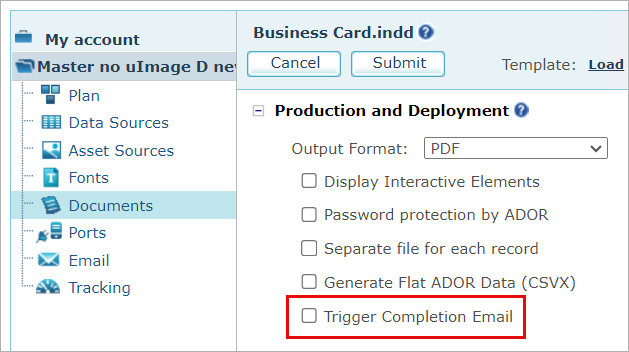
The resulting email contains all the information about the job, the document, the database, the assets, everything including a UNC share path to the output files created.
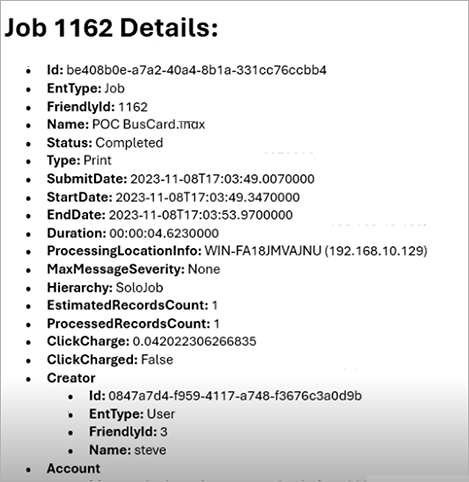
To send a job completion email, you will need to:
-
Define a delivery provider for the uProduce server
You can select SMTP and enter the settings for your corporate email server, or if you have a cross media server, you will have an XMPie Email (XES) Service account that you can also use.
-
Set notifications. This setting is mostly used to send email notifications to an administrator when the server detects a problem.
