Policies
Define your policies for handling different types of errors that might occur during production.
Note: The available options vary, depending on the chosen print format.
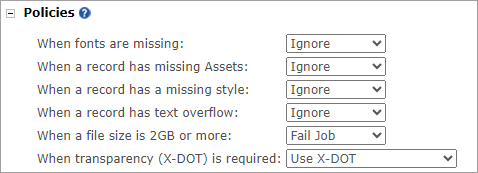
|
Option |
Description |
|
|---|---|---|
|
When fonts are missing When a record has missing Assets When a record has a missing style When a record has text overflow |
A Policy specifies how to handle missing items or inconsistencies. For cases of Missing assets, Missing Fonts, Missing Styles or Text Overflow, use the drop-down list to indicate how to handle the error. Choose one of the following options:
Skip Record (missing assets and styles only): to move on to process the next record. The output file will not include a document instance for this record. |
|
|
When a file size is 2GB or more |
uProduce allows you to produce large files (2GB or more) in all print output formats except for VDX. Since some RIPs might have problems processing files larger than 2GBs, this production policy allows you to decide whether or not to fail such files. Chose whether to Fail job (the default option) or Ignore. |
|
|
When transparency |
Choose whether and how to implement X-DOT in your document. Available options are:
More on X-DOT technology can be found in the uCreate Print help. |
|
