Configuring Tracking via Job Definitions (Print, Send Email Activity and Port)
For each print, send email activity and port job, you can determine whether to activate tracking and manage the Track ADOR Values list (use it as is, or edit it as needed). Tracking is configured as part of the job definition process, in the page’s Tracking section.
Note: For HTML jobs, the job definition does not include a Tracking section.
The Tracking section is common to the Process page, the Send Email Activity page and the Create Port page. The following procedure explains how to configure tracking using the Process page as an example, but the same instructions apply to the other pages.
To configure the Tracking section of a job definition (Process page example):
-
In the campaign tree, click Documents.
-
In the Documents page, select the desired document.
-
In the selected document’s page, click Process.
-
Scroll down to the Tracking section:
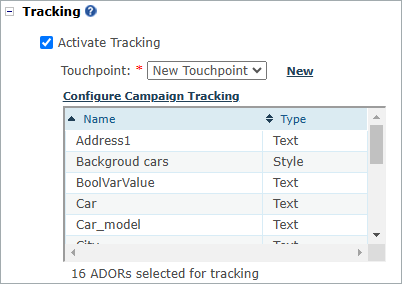
-
To enable tracking, select the Activate Tracking check box.
-
Choose one of the following:
-
If you have already configured the Track ADOR Values list, you may use the current settings.
-
If you have not configured tracking yet, or wish to edit the Track ADOR Values list, click the Configure Campaign Tracking link and set up the Configure Campaign Tracked ADORs window.
-
-
Complete the job definition as usual and submit the job for production.
