The Culture Sections page is displayed.
When you first log in to a store, you are presented with a Welcome page displaying a personalized welcome message (see uStore Storefront Main Page). By default, the English message says Hello {FirstName}, displaying the first name of the user logged in to the store. You can modify this message to include other user properties.
To change the uStore welcome message:
1. In the Presets view, click Localization.
The Localization - Culture List page opens.
2. Click the Translate ![]() icon next to the language for which you want to modify the welcome message.
icon next to the language for which you want to modify the welcome message.
The Culture Sections page is displayed.
3. Click the Resources link, and in the Culture Edit [culture name and code] page search for ID 345 (in the ID column) or Header_ WelcomeMessage (in the Context column).
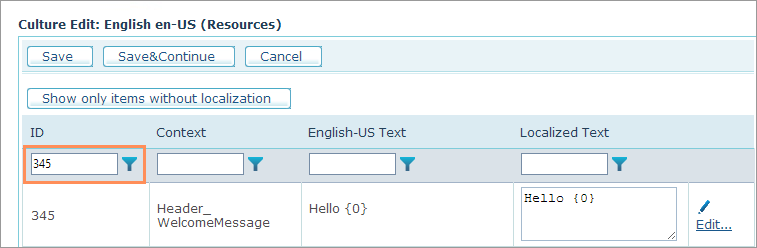
4. The default text is Hello {0}, where {0} represents First Name. Click the Edit ![]() icon to type in text in the Localized Text field, or add other user properties as follows:
icon to type in text in the Localized Text field, or add other user properties as follows:
|
No. |
User Property |
|
{0} |
First Name |
|
{1} |
Last Name |
|
{2} |
Job Title |
|
{3} |
E-mail Address |
|
{4} |
Department |
5. Click Save.