Creating a Mercado Pago Clearing Model
Note: If you're a StoreFlow Cloud customer, the Mercado Pago clearing method is included in your subscription. Otherwise, contact Support to purchase this plugin.
In order to use the Mercado Pago clearing model, you must first set up an account in Mercado Pago, and then configure Mercado Pago in uStore.
Configure Mercado Pago payment in uStore
-
On the menu bar, click Presets and then select Clearing Model Setup.
The Clearing Model list opens.
-
Click New to create a new clearing method (or edit an existing one).
The Edit Clearing Model Settings page is displayed. The fields displayed in this page vary according to the selected clearing method.
-
Enter the required information:
-
Name, Description: Enter a name and a description for the clearing model.
-
Status: Select Active to make the clearing model available for the stores or Inactive to hide it.
-
Clearing Method: Select Mercado Pago Clearing. You will be prompted to fill in information which is exclusive to Mercado Pago clearing configuration.
-
Client ID, Client Secret: These are provided by your Mercado Pago account.
-
Live or Test: If you wish to test the clearing first, select Test and enter the Test Access Token provided by Mercado Pago. For production, select Live.
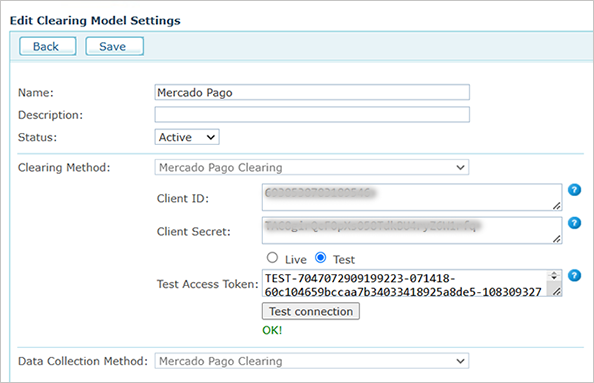
-
-
Click Test Connection and then save this new clearing method.
-
To apply the clearing method to a store, go to the store's setup page (Store Settings > Set Up Store), and in the Clearing tab select the Mercado Pago payment method.
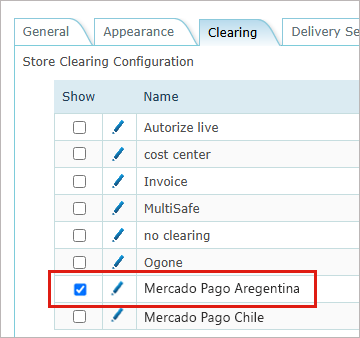
-
In the above example, the same plugin is used for Argentina and Chile. The difference is in the primary currency, which is set in Store Setup > Appearance tab. For Chile, the Chilean Peso must be set and Chile as the supported location, whereas for Argentina - the Argentinian Peso, and Argentina as the supported location.
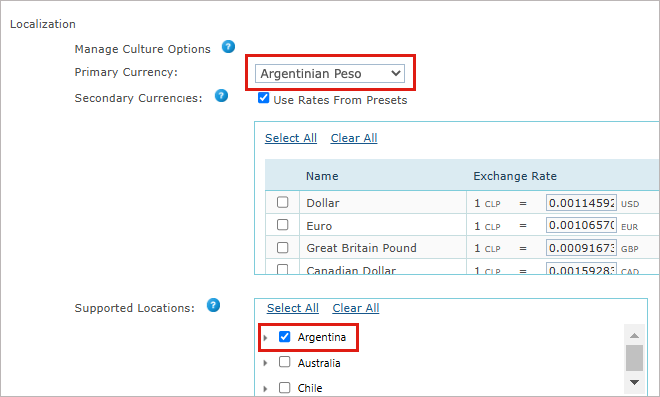
Note that for Chile, the product pricing should have integer numbers only. Mercado Pago won't accept any pricing with decimal numbers. For example, the payment will fail if the total order amount is CLP10.50. In order not to fail, the amount should be set to CLP10.
