Managing Custom Input Controls
Input controls define how customers enter information in the storefront. They determine how a property is displayed and interacted with, using elements such as text fields, dropdown lists, checkboxes, image selectors, and date pickers.
They are used when defining properties and dials.
uStore comes with a variety of built-in input controls, and also lets you create custom ones to suit your needs. Custom input controls can be used with NG products set with the single-page ordering flow (static, dynamic and easy upload products). To learn how to create custom input controls, see Input Control Development Guide.
The following is an example custom input controls of a dropdown list with icons.
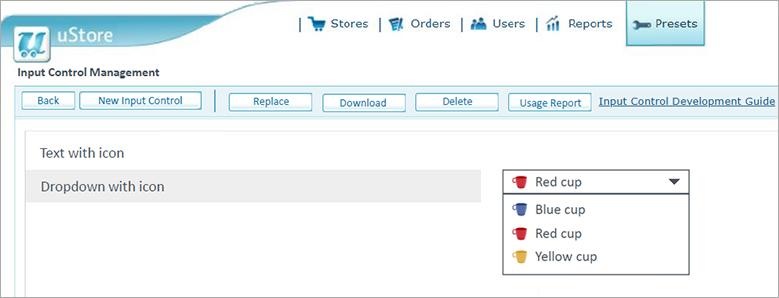
To upload custom input controls:
-
Click Presets > Input Control Management.
The Input Control Management page opens showing all custom input controls that have been uploaded.
-
Click New Input Control to upload the zip file of the custom input control file.
The input control is added to the list and is made available in the backoffice, for both properties and dials.
The file of an existing input control can be replaced using the Replace button. Note that if the input control is used by a property or dial, replacing it will affect all locations where it is currently in use.
You can also download an input control file, make changes to it, and then upload it as a new input control, or replace it with an existing one.
You cannot delete an input control if it is used in one or more properties or dials.
Using the Usage Report button you can download CSV files listing the profiles, global properties and products in which the custom input control is used.
Notes:
-
When you select the Take values from predefined values option, you will need to fill in the custom input control's Default Value and JSON Configuration.
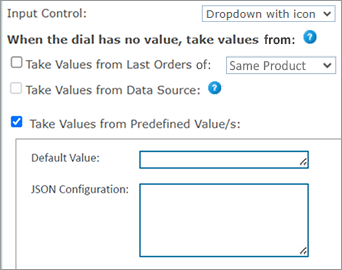
-
The custom input controls will not be available for selection in the Input Control list if any of the following are selected:
-
Used in Regular Pricing Calculation
-
Used in Delivery Calculation
-
Split Shipping Per Value Selection
-
