Setting Up the Paper Size Table
The Paper Size table lists all the predefined paper sizes in the store. This list is used when configuring the output paper size of upload products. Using the Paper Size table you can add more paper sizes.

To add more paper sizes:
-
On the toolbar click Presets, and then select System Setup.
-
In the System Setup list, click Paper Size.
-
Click the Add New button.
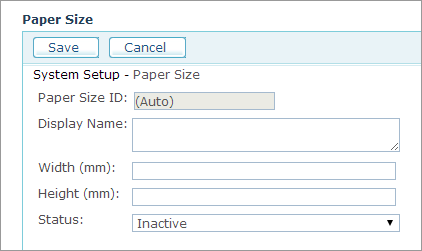
-
Fill in the following fields:
-
Paper Size ID: Automatically assigned.
-
Display Name: The name of the paper size as it will appear in uStore. It is visible in the storefront when validating a mismatch between the uploaded paper size and the definition of the upload product.
-
Width (mm): The width of the page in mm.
-
Height (mm): The height of the page in mm.
-
Status: Select Active to enable this service in you store or Inactive to disable it
-
-
Click Save.
