Setting Up the USADATA Account Table
The USADATA Account table enables superusers to create multiple accounts that can be selected by the store administrator in the Store Setup. This table is applicable for US customers only.
To add a USADATA account:
-
On the toolbar click Presets, and then select System Setup.
-
In the System Setup list, click USADATA Account.
-
Click the Add New button.
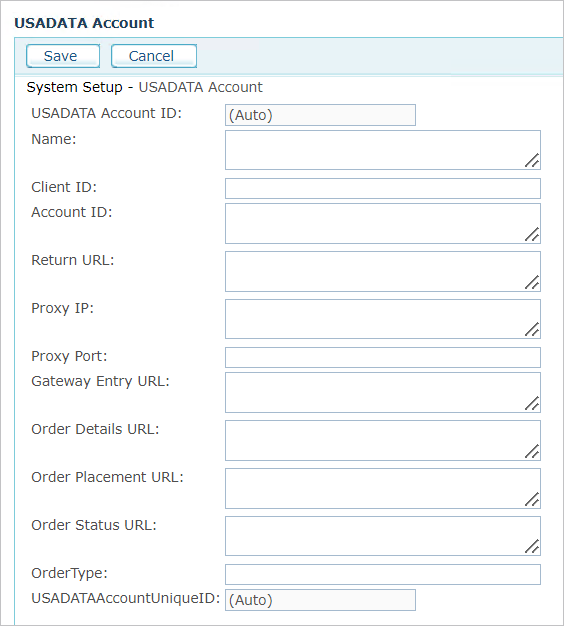
-
Fill in the following fields for the new USADATA account:
Field
Description
Name
Name of the USADATA account.
Client ID, Account ID
Provided by USADATA.
Return URL
Enter the following URL:
http://<uStoreDomain>/uStore/RecipientList/USADATA/
LeadsModuleRebound.aspxReplace <uStoreDomain> with the domain name of your uStore server. If the store uses the HTTPS secured protocol, replace ‘http’ with ‘https’ in the URL.
Proxy IP, Proxy Port
Fill in your proxy details if your uStore is located behind a proxy server. Note that the Proxy Port must refer to port 80 (HTTP).
Gateway Entry URL
Order Details URL
Order Placement URL
Order Status URL
Use the following URL addresses instead of the URL provided by USADATA:
Gateway Entry URL:
http://listmodulev3.usadata.com/default.aspxOrder Details URL:
http://listmodulev3.usadata.com/getorderdetails.aspxOrder Placement URL:
http://listmodulev3.usadata.com/getorderfulfilled.aspxOrder Status URL:
http://listmodulev3.usadata.com/checkstatus.aspxOrder Type
The Order Type options are provided by USADATA. The default order type is Consumer.
