Setting a uStore License on uProduce
Starting from uProduce 7.1, in order to work with uStore you must enter a uStore license key in uProduce. Each time you log on to the backoffice, uStore checks if a uStore license is activated on uProduce. If you do not enter this key you will not be able to place the stores online and a red icon will appear beside the store name indicating its offline status:
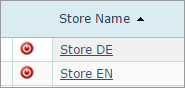
Whilst the stores are offline you can continue your work.
The license key is added in the uProduce License Manager.
If you receive a message informing you that stores cannot go online since a uStore license must be activated on uProduce, you must check the following:
-
That a license has indeed been enabled on uProduce.
-
That you did not exceed the number of uStore connections allowed by your license.
If you have another uProduce server, you can change the uProduce server that uStore is referred to, to a server that has a license or an available connection, from Presets > System Setup > Mall. The stores will then be able to go online again.
For further details, contact your local support representative.
