Allowing Customers to Select Recipients from Data Sources
Note: This option is not available for XM campaign products.
Backoffice
Customers can be given the option to access their data sources in real time and either choose a filtered data source or choose a relevant table to be used as a recipient list (instead of uploading a predefined recipient list). For example, a travel agent may resend the same offer with slight changes to different recipient lists, each time choosing the same data source with a different country filter (for example, “USA_Customers”, “Japanese_Customers’, etc.) to target recipients who are celebrating their holiday season.
The ability to support server-based recipient lists is enabled per-product in the uStore's backoffice. Each Product Setup page features a Recipients Setup page, in which administrators mark the data sources, filters and data source tables to be made available for selection as recipient lists.
To allow customers to select recipients from data sources:
-
In the Product Setup page, click Recipients Setup.
-
The Recipients Setup page is displayed.
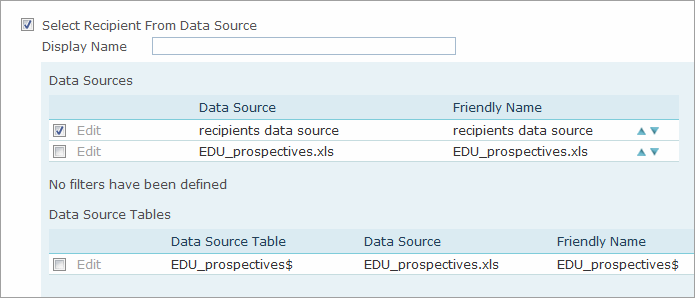
-
Select the Select Recipient From Data Source checkbox.
-
In the Display Name field, you can change the default text of this label.
-
Mark the Data Sources and Data Source Tables to be made available for selection as recipient lists.
Note: If your store is GDPR compliant, data sources that you select here need to be defined as permanent in uProduce to prevent them from being deleted from the system during the automatic deletion mechanism.
Storefront
In the Recipients page of the store, choose the Select Recipient From Data Source option.
