Exporting and Importing a Product
You can export and import products in the uStore back office. After customizing a product to suit your needs, you can export it with some of its settings as a package file. This package can then be imported into a different uStore system.
This feature makes it easier to create and design new products by reusing existing configurations.
Note: Delivery and pricing are not exported.
Exported items
Product types
Only the following product types are supported:
-
Static
-
Kit
-
Easy Upload
-
Dynamic, including the following:
-
Customization wizard and dials
-
Recipient list data (some options that are system-specific may not be available during import)
-
uProduce campaign package (CPKG)
Note that the following are not supported for dynamic products:
-
uEdit settings
-
3D products
-
-
Basic settings
The following fields are exported and imported:
-
Proof settings and thumbnails
-
Full and short description
-
Catalog number
-
External ID
-
Product ordering flow (single page or multiple pages)
Product properties and customization dials
Product properties and customization dials are supported when using the following input controls:
-
Checkbox
-
Dropdown list
-
Text input
-
Radio button
-
Image dial
-
File attachment
During import, the system checks whether the same preflight name exists in the target system, and if so, the settings are imported.
uProduce campaign package
The campaign package with its local assets is exported in the relevant products.
A new campaign is created for each product import.
Prepress
Prepress workflow names are exported.
During import, the system checks whether the same prepress flow name exists in the target system, and if so, the same prepress flow will be used in the target system for the imported product.
Non-exported items
All settings that are not mentioned above will not be exported, and will be created with their default settings.
For your convenience, the following is a list of key items that are not exported:
-
Delivery
-
Pricing, including Excel pricing
-
Product association with group
-
SEO fields and settings
-
Localizations
-
Inventory
-
Output file operations (destination or Post Composition operation)
Export a product
-
In the Product page, click the arrow next to the product you wish to export, and from the menu select Export Product.
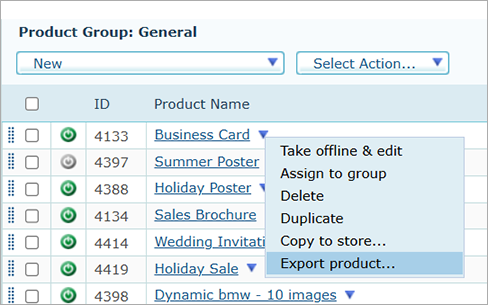
A ZIP package is downloaded.
Import a product
-
In the Products page, click the Import Product button.
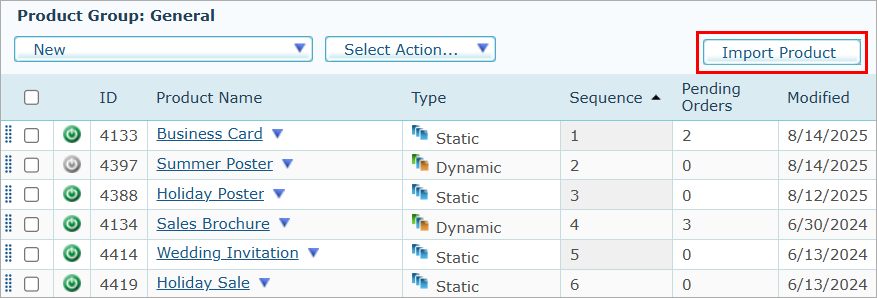
-
In the Import Product dialog, set the following:
-
Product name (optional)
-
Product package: Select the exported ZIP package, or provide the URL to the ZIP file.
-
uProduce account: For dynamic products, select the uProduce account to associate with this product.
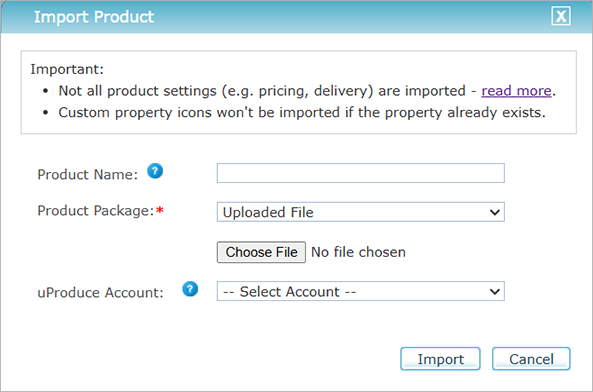
-
-
Click Import.
The new product is added to the list of products in the current group. You can start working with this product as you do with any other product.
Note: Ensure to set delivery and pricing, which haven't been exported.
