Setting Up Pricing and Tax
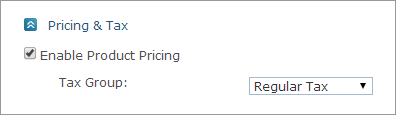
-
Select the Enable Product Pricing option to define the relevant product price tables at a later setup stage and product assignment to a Tax Group. If this checkbox is cleared, no pricing will be set for this product.
-
From the Tax Group list, select the tax group assigned to this product.
Note: Composite tax group settings will override tax group settings of all component products. You cannot assign a tax group for an upload product.
