Setting Up uEdit
Note: This topic is relevant for XLIM documents only.
Setting up uEdit HD is exclusive to XLIM documents.
On this page you can enable or disable uEdit, and define uEdit settings that will be available to customers at the store and will enable them to edit their document and its objects (text boxes and graphic boxes) using clear, intuitive tools.
Notes:
-
uEdit is not available for email products.
-
If you are using a dynamic document that is a component of a composite product, uEdit Setup is not available.
To set up uEdit definitions:
-
In the Product Setup page, click uEdit Setup.
The uEdit Setuppage is displayed.
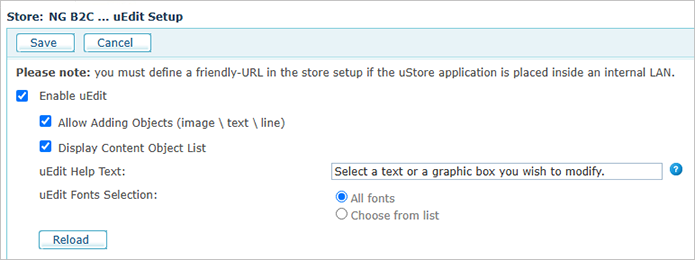
-
Select the Enable uEdit to let storefront customers modify a product design using uEdit tools. Clear the checkbox if you want to disable uEdit.
-
Select Allow Adding Objects to allow the customer to add objects to the design, such as images, text or lines, to the design.
-
Select Display Content Objects List (NG products only) to display a list of content objects and allow the customer to tag text or images with a content object. Clear the checkbox if there is no need to display it in the storefront.
Displaying the content objects can be useful when using customization or a recipient list.
The content object list will always appear when working in the multi-page flow.
-
Enter the uEdit Help Text. This is descriptive text that guides customers in their first steps to modify a design. For example, "Select the text or graphic you wish to modify". This text is shown only in the multi-page flow.
-
In the uEdit Fonts Selection field, you can allow customers to use the entire range of fonts available in uProduce by selecting All fonts, or limit customers to specific fonts by selecting Choose from list, and then selecting the fonts you want available for the customers.
-
Edit the XLIM document and its objects. As an administrator, you can:
-
Modify the document layout (move text and graphic boxes, add and delete text boxes).
-
Scale images.
-
Change static text and replace image resources.
Note that you cannot change values that are customizable (that is, text and graphic content objects).
-
For a complete description of uEdit usage and functionality, see the uEdit documentation.
