Using an Existing Recipient List
Note: For composite products as well as dynamic and email documents with a personalized URL, this is the only available option for setting up recipients. For more information, see Setting Up Cross Media Website.
Backoffice
Customers can be given an option to use an existing recipient list, which has been previously uploaded or created online.
To enable usage of an existing recipient list:
-
In the Product Setup page, click Recipients Setup.
The Recipients Setup page is displayed.
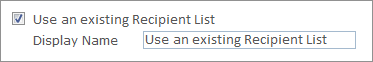
-
Select the Use an existing Recipient List checkbox.
-
In the Display Name field, you can change the default text of this label.
Storefront
-
In the Recipients page of the store, select the Use an Existing Recipient List option.
A list of previously uploaded lists and lists that have been created online appears.
-
Select the recipient list of your choice.
