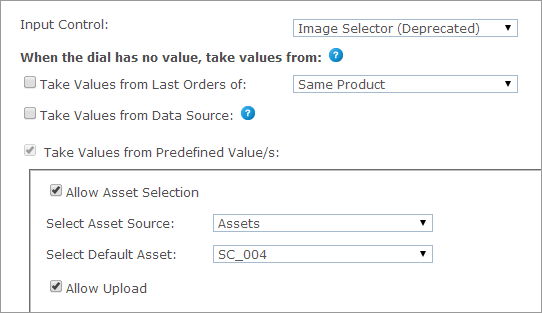
The Image Selector and the Popup Image Selector enable customers to choose images from the available Campaign Assets on the uProduce Server or to upload their own pictures and use them in the document. When these controls are selected, store administrators can restrict the width, height and ratio ranges of the uploaded graphic file to predefined measures. The Image Selector shows all the images on the page, whereas the Popup Image Selector shows only the selected image on the page together with a button that can be used to pop up a window with all other images, from which customers can choose.
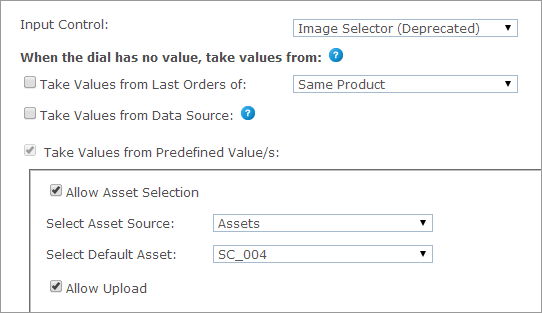
Once the (Popup) Image control is selected, you can set each product’s Dial values in the When the dial has no value, take values from section. The Dial values can be one of the following:
· Take Values from Last Orders of
· Take Values from Data Source
· Take Values from Predefined Value(s)
You can select both the Take Values from Data Source and the Take values from Predefined Value(s) options. In that case, if a value is missing in the Data Source, it will be taken from the values set in the predefined list.
The (Popup) Image Selector is displayed in Storefront:
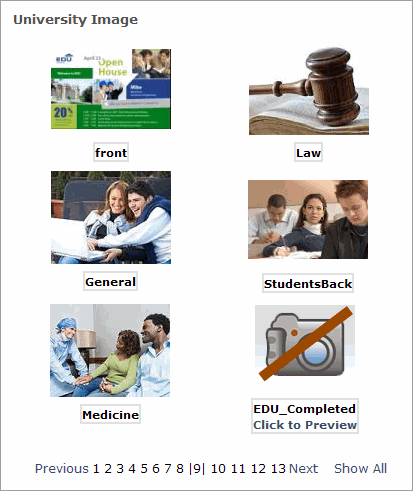
uStore Storefront displays a thumbnail image for the following image types: *.jpg, *.bmp, *.png and *.gif. Images of unsupported file types can be previewed in the customer’s default imaging software by clicking the Click to Preview link.