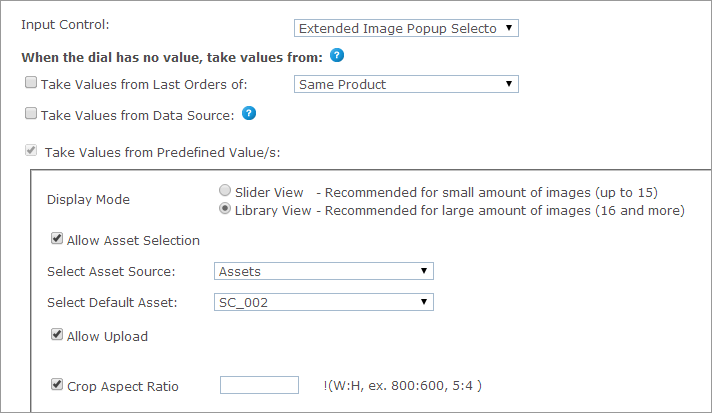
In addition to capabilities offered by the Image Selector and the Popup Image Selector (such as, selecting or uploading images), the Extended Image Popup Selector Input Control enables customers to crop the uploaded images.
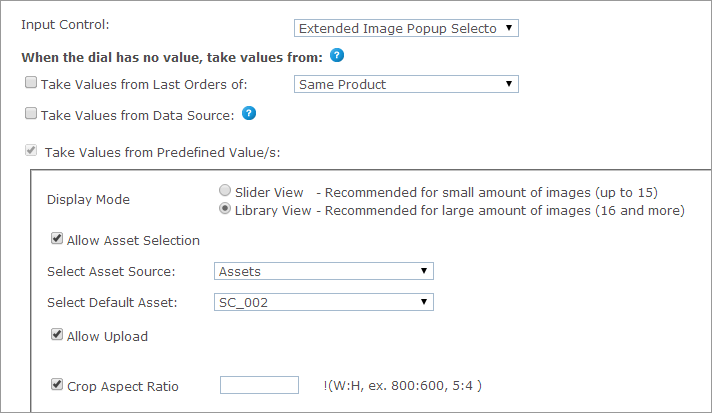
Once the Extended Image Popup control is selected, you can set each product’s Dial values in the When the dial has no value, take values from section. The Dial values can be one of the following:
· Take Values from Last Orders of
· Take Values from Data Source
· Take Values from Predefined Value(s)
You can select both the Take Values from Data Source and the Take values from Predefined Value(s) options. In that case, if a value is missing in the Data Source, it will be taken from the values set in the predefined list.
The Extended Image Selector is displayed in Storefront in one of the following views: