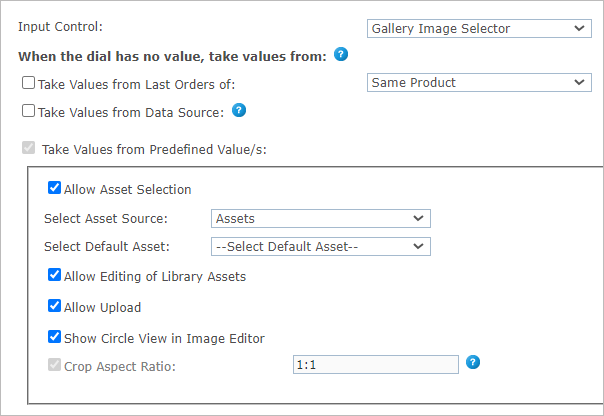
The Gallery Image Selector input control offers customers editing capabilities, such as rotate, crop or flip the image.
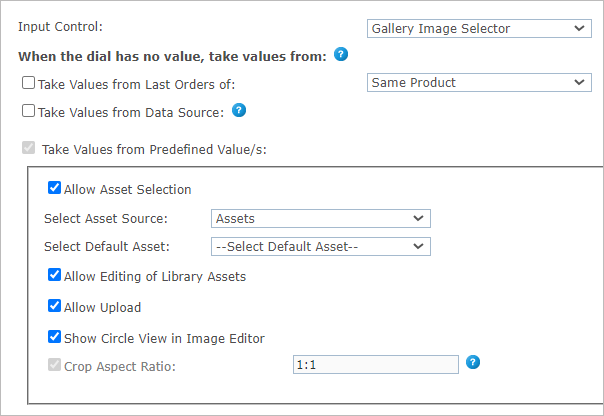
Once the Gallery Image Selector control is selected, you can set each product’s Dial values in the When the dial has no value, take values from section. The Dial values can be one of the following:
· Take Values from Last Orders of
· Take Values from Data Source
· Take Values from Predefined Value(s)
You can select both the Take Values from Data Source and the Take values from Predefined Value(s) options. In that case, if a value is missing in the data source, it will be taken from the values set in the predefined list.
The Gallery Image Selector allows the customer to select existing images or upload images from the computer. The image selector allows to upload files up to the size of 5 MB.
The Gallery Image Selector input control offers customers editing capabilities, such as rotate, crop or flip the image.
Permitted formats for upload:
· INDD products: JPG, JPEG, PDF, TIFF, TIF, PNG, GIF, BMP
· XLIM products: JPG, JPEG, PDF, TIFF, TIF
Note: EPS, EPSF and PSD assets are supported in dynamic products in multi-page flow, but are not supported in the new image library used in single page flow.