Implementing Google Analytics in your Store
In order for Google Analytics to work in NG stores, and to have your stores submitted for Google indexing, you need to perform the following:
-
From the store list, select the required store, and then click Store Settings > Google Analytics.
-
Click the Google search console link.
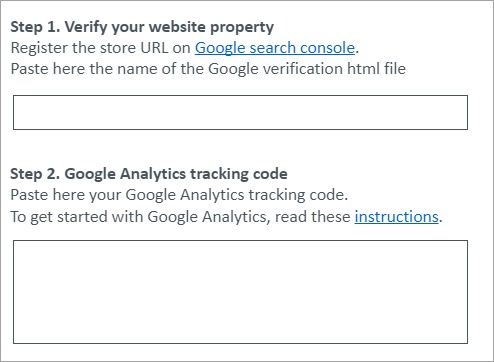
-
In the Select property type dialog box, select one of the two verification methods: Domain or URL prefix:
-
Method 1 - Domain verification: In the Domain area, enter the domain or subdomain.
-
Method 2 - URL prefix: In the URL prefix area, enter the friendly URL of the store. Make sure you use HTTPS if your store is secured by SSL, or otherwise use HTTP.
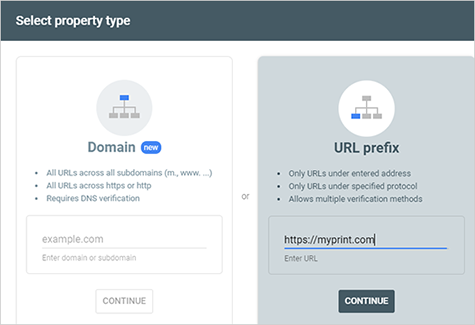
-
-
Click Continue and proceed with the online instructions.
-
If you're using method 2, return to the backoffice, and in step 1, enter the name of the verification file.
In Google search console click Verify.
-
In Step 2, click Instructions, follow the instructions to obtain a tracking code, and then enter it.
