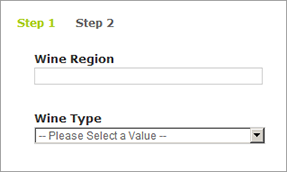The product details and customization pages include the purchasing workflow, from providing information about a selected product to the checkout steps. The elements displayed on these pages and their layout depends greatly on the settings defined by the uStore administrator on the uStore Back Office.
Layout of the Product Details and Customization pages:
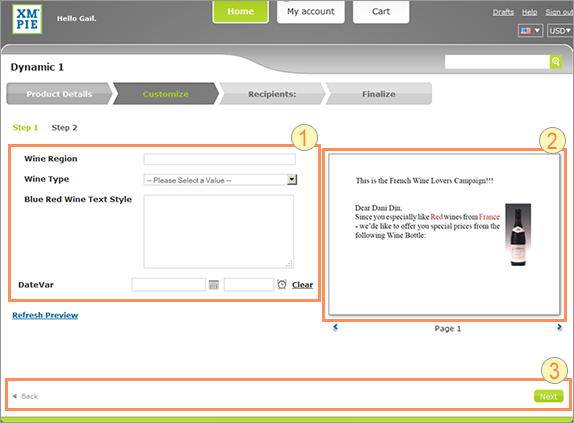
|
DUC customization controls |
|
Product preview area |
|
Footer |
In the Customize step, by default, the labels for the DUC customization controls appear to the left and at the same height of the input control as can be seen in the above image. If you want to place the labels above the customization controls and align them to the left, add the following rule:
.Duc dt, .Duc dd { float:inherit; margin-left: 10px; padding: 0; } |