Setting Search Engine Optimization Parameters (SEO)
Note: This setting is applicable for legacy stores only. For instructions on how to set SEO in NG stores, see Search Engine Optimization (SEO) in uStore NG Stores.
Search Engine Optimization (SEO) enables you to improve the volume and quality of traffic to your website from search engines. SEO definitions include four main meta tags: Homepage Title, Description, Keywords and General Title Addition.
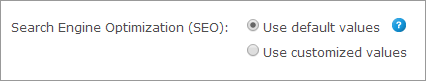
To use default SEO values:
-
Go to Store Setting > Set up Store, and click the General tab.
-
In the Search Engine Optimization (SEO) section, select the Use default values option.
The default values are as follows:
-
Homepage Title: <Store Name>
-
Description: <Store Description>. If no description is available, <Store Name> is used instead.
-
Keywords: No keywords are defined by default.
-
General Title Addition: <Store Name> is used as a suffix for all titles in the store.
-
To set up customized SEO values:
-
In the Search Engine Optimization (SEO) section, select theUse customized valuesoption.
-
Click the Customize link.
-
In the SEO: Customize Meta Tags window modify the default values:
-
Homepage Title: Mandatory. The default value is <Store Name>. You may enter a different value.
-
Description: Mandatory. The default value is <Store Description>. If no description is available, <Store Name> is used instead. You may enter a customized description (up to 300 characters).
-
Keywords: Optional. This field is empty by default. You may enter keywords, separated with comma. The Keywords field may contain up to 300 characters.
-
General Title Addition: <Store Name> is used as a suffix for all titles in the store. You may modify the description in the General Title Addition text box and select a different option in the list (instead of As a suffix). The available options are As a prefix or Do not include. When As a suffix or As a prefix values are selected, all Title fields in the SEO dialogs of the store (including Product and Product group SEO dialogs) will include the addition to the title. When Do not include is selected, no addition will be added to the page titles.
-
-
Click OK.
