Setting the Store Mode
The storefront can run in one of several modes. The store mode can be selected in Store Setting > Set up Store > General tab.
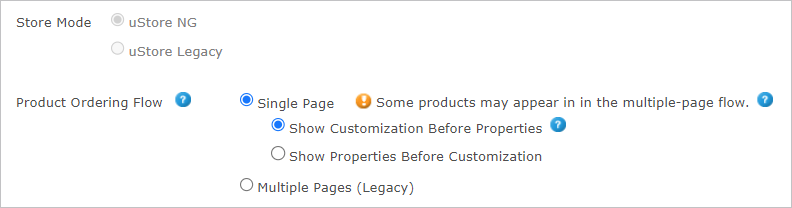
-
uStore NG: The next generation store, which provides a new and improved shopping experience for the storefront user. uStore NG is the default mode for all new stores.
If you select this option, you will also need to choose the product ordering flow:
-
Single page:Select this option for the new and improved single-page ordering flow. This selection is currently applicable only for easy upload, static and dynamic products.
Products that include one of the following settings will be shown in the multiple-page flow (even when set as single page):
-
Products (static & dynamic) that include properties with custom input controls written in ASPX.
-
All dynamic products, if uProduce version is lower than 11.3.
-
Dynamic products that include recipient lists.
-
Dynamic products of the 3D type.
-
Dynamic products that include a text dial defined with a text input control, which is set with "Use Rich Text Editor".
-
Dynamic products that include an image dial of a deprecated type.
-
Dynamic products that include an image dial defined with "Take values from Data source".
Note that static products are set by default as single page. This setting cannot be changed. However, you can define whether dynamic products are displayed in single or multi-page flow in the product level.
In addition, you can define whether to show customization settings before properties or vice versa. This is relevant only for dynamic products.
-
-
Multiple pages (Legacy): This mode shows the old UI with multiple pages and ASPX property controls.
In case you changed the look and feel of the store using code (Javascript, CSS or complex HTML), you may want to remain with this flow to maintain backward compatibility, until you adapt your code and switch to single page.
Note that this option will be deprecated in the future.
-
-
uStore Legacy: The legacy mode is the old store UI. It is available only for uStore versions created prior to version 14.0.
From version 14.0 onwards, you will no longer be able to create stores with this option, but existing stores will continue working. Note that this option will be deprecated in the future.
