Setting the Store Type and ID
Store type
There are several types of stores. The store type can be selected in Store Setting > Set up Store > General tab.
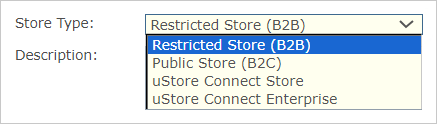
-
Restricted Store (B2B) A standard, secured online store created in uStore. This store requires registration in order to be able to browse the store products. A restricted store is available for registered users only.
-
Public Store (B2C) A public online store created in uStore that allows anonymous users to browse the store but requires registration for checking out orders. Anonymous users have several usage restrictions unless they are registered.
 Learn more
Learn more
-
Anonymous users are able to browse the store, order products using the customization steps and the recipient list upload, and add them to their shopping cart. However, they are required to register in order to check out their orders.
-
Anonymous users have no access to the My Account option of the store unless they have registered and logged in.
-
Anonymous users have no access to the recipient Manager and cannot reuse the uploaded recipient list for other products.
-
Anonymous users cannot view and edit the contents of the uploaded recipient list after the order has been placed in the shopping cart.
-
-
uStore Connect Store: A store that can be integrated with third party applications, such as e-commerce. Notice that when this store type is selected, some of the store configuration parameters are hidden.
 Learn more
Learn more
-
Customers can bring the same variable data print (VDP) ordering workflow available in uStore to their existing e-commerce systems through the uStore Connect interface. Customers will continue to use the uStore architecture to house product definitions and provide interface to uProduce, in addition to other tasks, but can also import the product order workflow portion of uStore into their own solution – providing broad customization capabilities, online template editing with uEdit, various recipient list provider options and online proofing. This capability will allow customers and integrators to develop systems offering VDP campaigns quickly and cost effectively.
Customers ordering static products would use the 3rd party system, but when ordering VDP products, they will automatically be redirected in the background to uStore to complete the order for that product. Once the product order is completed, the customer is then directed back to the third party system shopping cart. A set of web service APIs are provided to support this integration. These APIs provide the ability to read store and order data, manage users and orders, send orders to production and much more. A full integration sample is provided with the uStore SDK to jump start the integration process.
-
Note: For more information, refer to the "uStore Connect Sample Application" document.
For information on uStore SDK, refer to the "uStore Plug-In SDK Sample Applications" document.
-
-
uStore Connect Enterprise: This store is similar to the uStore Connect store. However, while in the uStore Connect store customers are redirected in the background to uStore to order products only, and are then directed back to the 3rd party application, in the uStore Connect Enterprise store customers are redirected to uStore for a longer flow, starting from the homepage up until and including the cart.
In addition, the uStore Connect Enterprise store enables you to organize products in the cart by lists. Lists are a means to organize the individual products in the shopping cart by a certain criterion, such as customers. In this case, the cart will include multiple lists, each containing the products of a specific customer. Each list can be exported to an external service.
This is not an is not out-of-the-box store type and you will need to purchase it separately.
Store external ID
The External ID enables you to distinguish your store with an identification number. This is useful when you create custom made plugins for uStore.
