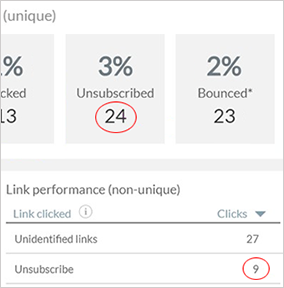
Browse through these FAQs to find answers to commonly raised questions regarding Circle Analytics.
You can continue to use the uProduce tracking database as you have in the past.
Currently, the pipeline for tracking events in the tracking database on premises remains unchanged.
Note that additional event data required for new reports, such as geolocation and devices, source and media, SMS analytics, and call to action (CTA) analytics, is not stored on premises so you will not find it in the uProduce tracking database.
Going forward, new features and new event data will only be tracked/developed in the Circle data warehouse..
All parts of the Circle analytics solution are planned to be cloud-based: Circle analytics, cloud tracking data warehouse and cloud tracking service. This solution aims to improve the speed of analytics and reduce the cost of data storage by storing events in the cloud tracking data warehouse.
Currently, the pipeline for tracking events in the tracking database on premises remains unchanged. In the distant future, we may provide an alternative pipeline.
You can continue tracking data locally in the uProduce tracking database. If you object to storing data on the cloud in Circle's data warehouse, please contact Support.
Note that additional event data required for new reports, such as geolocation and devices, is not stored on premises, so you will not find it in the uProduce tracking database.
Circle is GDPR compliant, and so is the Circle data warehouse.
At the moment, there is no option to not save data on the cloud in Circle's data warehouse. If this is a problem for you, please contact Support.
Also, you cannot delete the data stored in the Circle data warehouse. This option will be available in the near future.
Note that tracking data is held in EU West – Ireland.
Circle complies with all industry security standards. For example, data encryption, HTTPS protocol and GDPR compliance. In addition, multi-tenant security is assured.
The time zone is taken from the project's time zone, and is defined in project parameters. See Working with project parameters.
When filtering reports by the "Last week" option, the week will always be Sunday to Saturday. This cannot be changed.
There is no need to do so because Circle Analytics reports generate quickly. On opening the Reports window, reports are generated automatically if 60 minutes have passed since the last generation. You can also force generation at any time by clicking the Refresh icon.
Naming a link requires XES client version 3.5 or higher.
Clicked links appear in the Link Performance section of the Reports window.
XES automatically names the following four links (unless the links have already been named in the email):
– XMPieRURL
– XMPie.PDF.P1
– View in browser
– Unsubscribe URL
The rest of the links are tracked as "Unidentified links". You can assign each link a tracking name in order to easily identify specific links in your email. Click here to learn how to identify email links.
Note that XES auto-naming of clicked links impacts emails sent after the XES Server has been upgraded (emails sent after 31/3/19).
In the pie chart title, notice the word “unique”. This indicates that each recipient is counted once for the most significant event.
Examples:
– A recipient opened an email and clicked a link.
He/she will be counted only for the second event - clicked - which is the more significant event of the two.
– A recipient opened an email, clicked the unsubscribe link, landed in an unsubscribe page and confirmed the request to unsubscribe.
He/she will be counted only for the unsubscribed event, which is more significant than the opened and clicked events.
On the other hand, metrics in the total line are independent of each other, therefore the recipient is counted for each metric. For example, if a recipient opened an email and clicked a link, he/she will be counted in each of the totals.
The Sent to count in the Circle Analytics report designates people and not emails. The Total email sent count in the XES window designates emails that have been sent.
For example, 200 emails were sent to 160 recipients only. The analytics report will show 160 recipients, even though 200 emails were sent. Billing, of course, will be for the 200 emails.
The initial view in the report is of the first 24 hours. For mass email, the first 24 hours are of interest as they enable to establish the peak time that the email was opened.
If there were no opens or clicks in the first 24 hours, you’ll see no data in the report.
Use the scroll bar below the graph to scroll and zoom to different time frames. You can also drag over an area of interest within the graph, such as a peak, to zoom into it.
Circle Analytics is available for XM products in uStore v14.1 and later.
The auto-naming link feature of XES 3.5.1 began in March 2019. At this point the Unsubscribe link, amongst others, began being automatically tracked by name to identify the specific link performance. Your campaign had probably started before the auto-naming link feature, thus the earlier click events are tracked in the Unidentified links row.
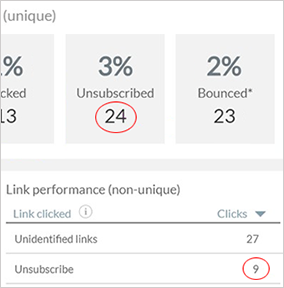
When a touchpoint is sent multiple times to the same recipient, and the All Sends option is selected, the recipient will be counted once in the key metrics according to his/her most significant event.
The order of events from the least to the most significant event:
1. Delivered
2. Opened
3. Clicked
4. Unsubscribed
5. Failed
6. Soft Bounced
7. Hard Bounced
Firstly, some reports measure unique opens, while geolocation and devices measure non-unique opens.
Secondly, geolocation and device reports provide an estimation only. Both reports depend on information collected about the recipient (the device and IP), which is then interpreted by a service we use.
The data is collected from the email client which the recipient uses to open the email. However, not all email clients allow passing this sensitive recipient information and block device and IP detection. One such email client is Gmail. This means that Gmail opens are not included at all on the map, and in addition, they are shown as “unknown” in the device reports since there is no way to know whether the email was from a mobile or desktop.
As a result, these reports may not be comprehensive, however they can still give you plenty of information:
– Devices tell you on which email clients you must test your email. You won’t know if it’s Gmail mobile or desktop, but if the percentage is high enough, you should probably test on both mobile and desktop.
– Geolocation may not give you all opens on the map, but will give you an idea of the spread of cities. This can help you identify which new areas to target, validate that your current targeting was successful, and for regions with different languages, you may find that you need to send a version in a different language.
This is because your project has ended before the geolocation and devices reports were ever available, thus geolocation and device data were never tracked for the project.
The start date reflects the earliest date on which data was collected for this report.
Other reports may have tracking data from an earlier period.
The following reasons could explain the difference:
– Date range: Pay attention to the date range below the geolocation report title, as it indicates when tracking began. The difference could be due to different date ranges.
– Unique vs. non-unique: Pay attention
to the title which indicates whether the report count is unique or non-unique.
Unique - all events for the same recipient are considered as one.
Non-unique - each event is counted individually (if the recipient opened
the email twice, the count would be 2).
Yes you can. In order to view your events in Circle Analytics, you will need to inject the events into Circle. For details, see Creating custom SMS providers (video).
For information to appear in these reports, the URL placed in the various media (email, print, SMS) should contain two tags, one defining the media (xmpmedia) and the other defining the source name (xmpsrc). You can use web ADORs where this information is automatically added to the URL, or you can define it manually as in the following examples:
– https://mycompanydomain.com/mycampaign?xmpmedia=social&xmpsrc=facebook
– https://mycompanydomain.com/mycampaign?rid=MyRecipientKey&xmpmedia=Web&xmpsrc=CompanySite
Web ADORs contain source and media information for email, print and SMS touchpoints. If you're using social, web or other media types, define the source and media manually. For details, see Website analytics (video).
Note that Source and Media of print touchpoints are only tracked for print production executed via Circle.
The Analyze tab appears only after the campaign is connected to uProduce.
If the campaign hasn't started yet, no metrics will be shown, but you will be able to see the gauges and the different touchpoint types of the project.
If the campaign has no touchpoints, the dashboard will be blank. As you add touchpoints to the campaign, they will be added to the dashboard.