Uploading the plan file with the wizard
Each Circle project must have a single plan file.
The plan file defines the logic shared by all the components in your project. It includes the schema that defines the structure of your project, including all required tables, the content objects, the data type they represent and the interaction between them. See Working with a plan file.
Using the Getting Started wizard, you can upload the plan file to the library.
To upload the plan file:
-
In the Get started: Choose an Option dialog box, click Upload the Plan File.
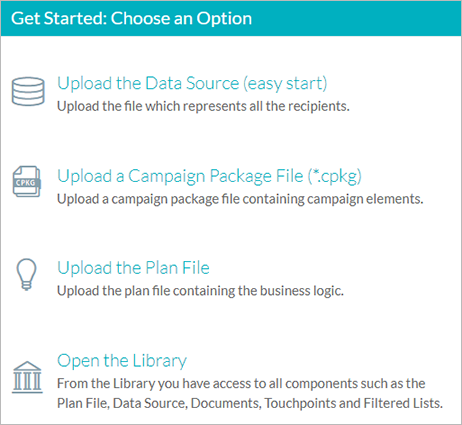
-
Click Plan File.
The Upload Plan dialog box is displayed.
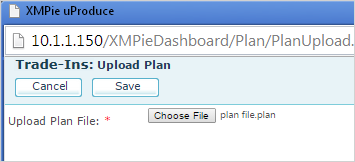
-
Click Choose File and navigate to the olan file you want to upload and click Open.
The file name of the plan file you want to upload is displayed next to the Choose File button.
-
Click Save.
In the library, the file name of the plan file is displayed together with a list of the content objects it contains.
