Email notifications for uProduce system alerts
When one of the uProduce monitoring tools report a Warning or an Error, an email notification is sent to the administrator.
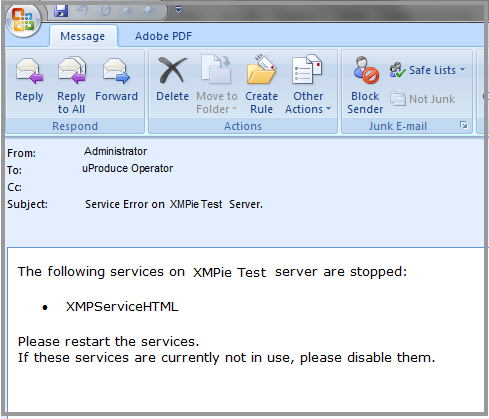
The email notifications are triggered by the following events:
-
As soon as a monitoring tool reports an Error or a Warning for the first time.
-
If the reported status became more severe (for example, a Warning became an Error).
-
If the status have not changed for 3 days since the first email notification, another email is sent.
-
If the reported status changed to OK, no email notification is sent.
Set up the email notifications for system alerts
-
Log in to uProduce as an administrator.
-
Click the Settings button.
The uProduce for Administrators - Settings page is displayed.
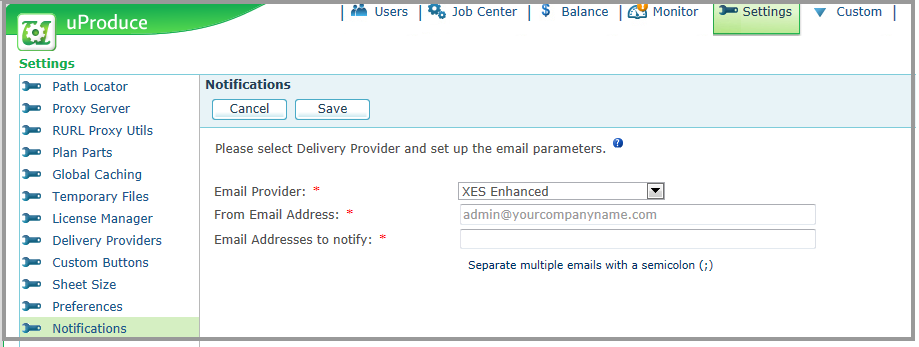
-
If no Email Provider is set up, click Definea new Email Provider.
The New Delivery Provider page is displayed. See Defining delivery providers for instructions for defining an email delivery provider.
If an email delivery provider is already defined in the system, in the Email Provider dropdown list, select the one you wish to use for sending system alerts.
-
In the From Email Address, enter a sender’s email address. This field must contain a valid email address with an existing domain.
-
In the Email Addresses to notify text box, enter the email addresses of the system alerts recipients. Usually, this will be the address of the uProduce administrator.
-
Click Save.
