Configuring GDPR Settings
The General Data Protection Regulation (GDPR) is a regulation that intends to strengthen data protection for all individuals within the European Union (EU). The GDPR aims primarily to give control back to citizens and residents over their personal data.
-
For details on how XMPie handles GDPR, see GDPR Guidelines for XMPie Products.
-
For general information about GDPR, see https://gdpr.eu/
GDPR and uProduce
When applying GDPR, uProduce no longer saves personal information of recipients after it is no longer necessary. Personal data, such as recipient lists and outputs, is saved for a fixed period of time for the purpose for which it was collected, and then deleted.
uProduce assists you in being GDPR compliant by providing you the means to automatically delete your recipient lists, jobs, outputs and personal information according to GDPR regulations.
If you wish to be GDPR complaint, proceed as follows:
-
In the General Data Protection Regulation page, activate the automatic deletion mechanism of data sources and jobs.
-
Ensure that data sources that include personal information are not retained by the system. These data sources should be defined as non-permanent, and as such will be deleted by the automatic deletion mechanism.
When enabling GDPR, newly created local data sources are automatically defined as non-permanent, whereas existing data sources are defined as permanent. You can change the retention state of a data source at any time. For details, see Adding Campaign Data Sources.
Configure GDPR settings
Note: This operation can be performed by the system admin user only.
uProduce assists you in being GDPR compliant by providing you the means to automatically delete your local recipient lists, jobs, outputs and personal information according to GDPR regulations.
To make your system GDPR compliant:
-
Log in to uProduce as an administrator.
-
In the Settings page, select GDPR.
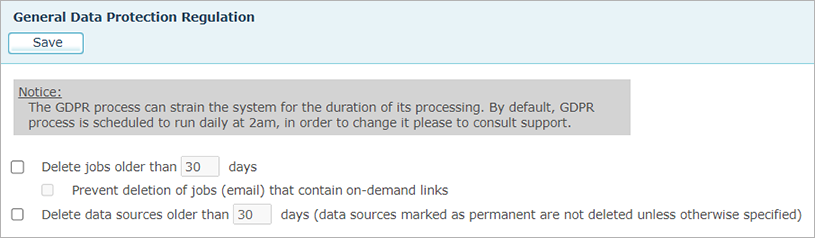
-
Select the first checkbox to delete all jobs that are older than the specified number of days.
By selecting the second checkbox you can specify that during job cleanup, jobs that contain on-demand links will not be removed. This option also ensures that email jobs do not persist the ADOR data to comply with GDPR regulations. -
Select the third checkbox to delete data sources older than the specified number of days. Note that data sources marked as permanent are not deleted, unless otherwise specified.
After these settings are made, each new data source that you define as non-permanent will be automatically GDPR compliant. See Adding Campaign Data Sources.
