uCreate Connectivity
This feature allows InDesign users with uCreate the ability to run production, create new campaigns and manage campaign components on the uProduce server. This is done by connecting to print campaigns on uProduce or cross-media projects on Circle while using InDesign and uCreate.
Before you can work with connectivity mode, you must install the connectivity license on the uProduce server. XMPie provides you with a connectivity license key. The license key (for the server) is registered to a specific machine. Make sure this license has been configured by checking for available connections (see below).
Once the connectivity license has been installed, go to Settings > uCreate Connectivity. The uCreate connectivity setting will display the following page, showing you the number of consecutive connections based on your license. Most licenses allow for 1, 3, or 5, consecutive users, however additional licenses can be purchased. For example, this server allows for 10 consecutive users at one time. All connections are available.
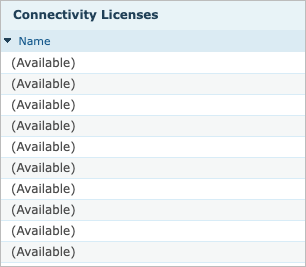
After uCreate users have connected with their uProduce or Circle user account, you’ll see the names of the computers which have connected.
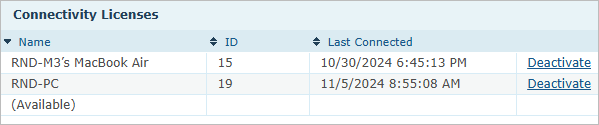
If a connection license is Available, another uCreate user can connect their computer to the uProduce (or uProduce via Circle) system.
If all the connections are used, the next user trying to connect will get a message asking to contact their administrator regarding connections.
To clear a connection that is no longer needed, log in to the uProduce dashboard with a System Administrator user, then simply click the Deactivate link in the last column to clear a connection that is no longer needed. Once deactivated, this connection becomes available for use by another computer.
Campaigns that have been connected via uCreate will be displayed in the uProduce Job Center with the job type PORT.
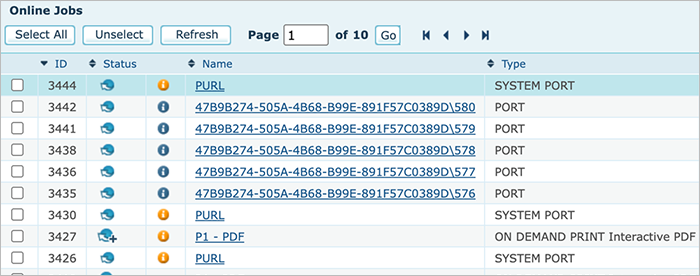
To learn more about connectivity, see the Working Connected to uProduce and Working Connected to Circle topics in the uCreate Print documentation.
