Setting Up the Delivery Services Table
The Delivery Services table lists all of the predefined delivery services in the uStore system. These services are: FedEx and UPS delivery services, Mail Drop (Manual Mailing) and Manual Shipping - Standard and Overnight. Using the Delivery Services table, you can add more delivery services.
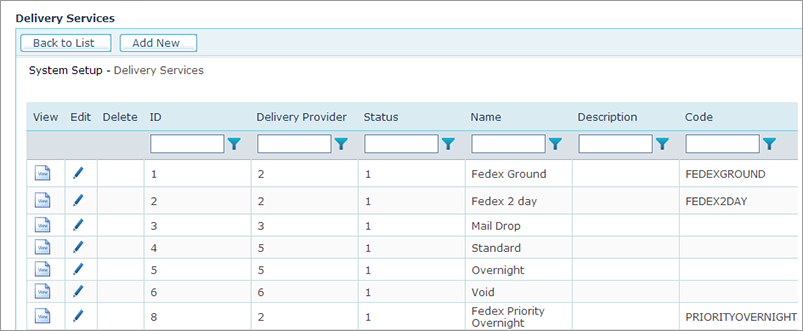
uStore is shipped with several out-of-the-box delivery services for FedEx, UPS, manual mailing and manual shipping, that are commonly used by customers, as shown in the Delivery Services page.
To add more delivery services:
-
On the toolbar click Presets, and then select System Setup.
-
In the System Setup list, click Delivery Services.
The list of all delivery services is displayed.
-
Click the Add New button.
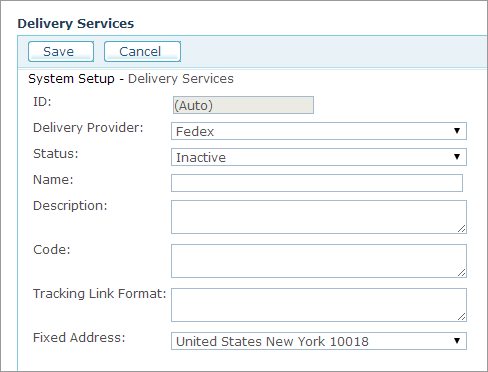
-
Fill in the following fields:
-
Delivery Provider: Select the delivery provider type you want to add. Available options are: FedEx, UPS, Manual Mailing, Manual Shipping, Void Delivery (no delivery specified for this service).
-
Status: Select Active to enable this service in your store or Inactive to disable it.
-
Name: Name of the delivery service.
-
Description: Description of the delivery service.
-
Code: If you are using an online carrier service, enter a delivery service code as provided by the carrier.
-
Tracking Link Format: Enter the format of the tracking link URL that will be used to keep track of packages. Use {0} as a placeholder for the tracking number. If you are using FedEx or UPS as your delivery provider, specify the URL that will be used to track packages, as provided by the respective delivery provider. When configuring a Manual Shipping service, use tracking link format to have online tracking.
-
Fixed Address: Fixed Address is applicable to Manual Shipping services; it is used in tax calculation. Select Null if orders are shipped to customers. Select the store location if you want to implement pickup at store. If an address is provided, the tax will be calculated according to that address. Otherwise, it will be calculated according to the customer’s shipping address. The store location information is retrieved from the Global Address table. See Setting Up the Message Template Table.
-
-
Click Save.
