Allowing Customers to Select Recipients from a Predefined Data Source
Note: This option is available for XM campaign products only. It is not available for StoreFlow Cloud customers.
Backoffice
Administrators are given the option to access the XM campaign template's data source and recipient table, and then define a query to filter the data source in order to retrieve specific recipients to be used as a recipient list for the storefront order.
For example, a travel agent may send the same offer to different recipients, each time choosing the same data source and table but with a different city filter (New York, Atlanta, etc.) to target recipients of different cities.
To allow customers to select recipients from predefined data sources:
-
In the Product Setup page, click Recipients Setup.
The Recipients Setup page is displayed.
-
Select the Use a predefined Recipient List checkbox.
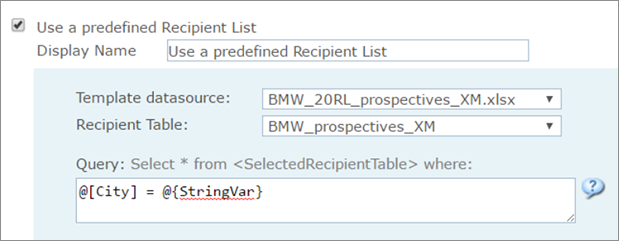
-
In the Display Name field, you can change the Use a predefined Recipient List label to appear in the storefront.
-
From the Template Datasource list, select the template's master list data source.
-
From the Recipient Table list, select the recipient table (ensure in Circle that the chosen recipient table matches the plan's schema and is adapted for the web).
-
In the Query code area, you may use the following objects:
-
Variable dial - The filter is based on a value entered by the storefront user in the Customization step. The dial you use for the filter must be linked to a step in the Customization wizard. For details, see Setting Up the Customization Wizard.
-
Recipient field - The filter is based on a recipient data field that appears in the plan's schema. For example, City (New York). In this case the recipient list includes only those recipients who live in New York.
-
uStore data field - The filter is based on one of the uStore's data fields - @UserID, @StoreID, @ProductID, @CultureID, @OrderProductID (which is @OrderItemID), @ExternalUserID, @UserEmail).
Click the
 icon to open the Query
Parameters Syntax table to learn more about the syntax
that can be used and view examples.
icon to open the Query
Parameters Syntax table to learn more about the syntax
that can be used and view examples. -
Storefront
-
In the Recipients page of the store, choose the Use a predefined Recipient List option.
-
The user may have to go through the Customization step, in case the filter contained a variable/ADOR.
