Allowing Customers to Use USADATA Services
Note: This option is not available for XM campaign products.
Backoffice
Customers can be given the option to use the services of USADATA for purchasing targeted mailing lists and sale leads. To enable this option, you must first set a USADATA account in the System Setup table, and then select the USADATA account that will be used in your store.
When purchasing a list from USADATA, the cost is added to the total cost of the order and is visible in the ordering workflow's final step.
To set USADATA services:
-
In the Product Setup page, click Edit Product, and in the Document Template section select the Use Recipient List checkbox to enable personalization of the product using a recipient list.
-
Click Save.
-
In the Product Setup page, click Recipients Setup.
The Recipients Setup page is displayed.
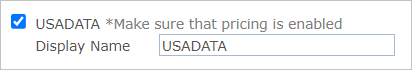
-
Select the USADATA checkbox.
-
In the Display Name field, you can change the default text of this label to appear in the storefront.
Storefront
-
In the Recipients area of the store, the shopper chooses the USADATA option as the recipient list source.
-
The shopper then clicks the Launch Leads Module from USADATA link to open the USADATA Leads module, which guides through the process of purchasing a recipient list.
-
The shopper may select to use the list once or multiple times.
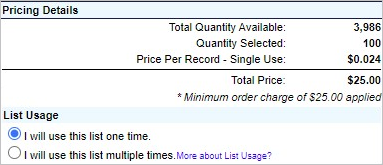
-
On Finalize page, the price for the recipient list is shown.
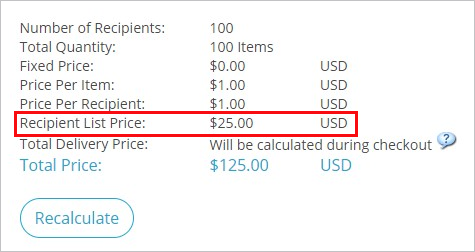
After checkout, the order item goes into Pending Recipient List - Prints queue, until uStore gets the recipient list from USADATA.
