Setting Up Easy Upload Documents
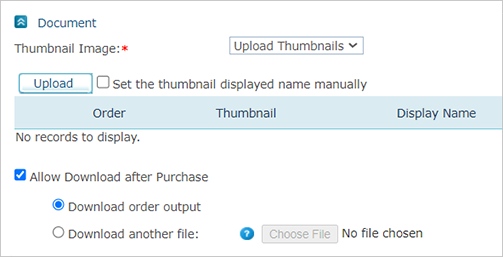
To set up an easy upload document:
-
Open the product you wish to edit, and in the Product Setup page go to the Document section.
-
In the Thumbnail Image area, upload thumbnails that have been previously created and will represent the product in the storefront.
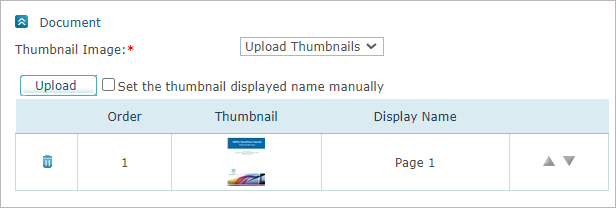
The default display name for uploaded thumbnails is "Page [page number]". If you want to rename the uploaded product images, select the Set the thumbnail displayed name manually checkbox above the table. Once selected, the Display Name column becomes a text box and you may edit it.
-
Select the Allow Download after Purchase checkbox if you wish to enable the customer to download output files, such as generated PDF files.
-
Download order output: Select this option to enable the shopper to purchase the production output files (rather than having the print provider print them).
-
Download another file: Select this option to enable the administrator to upload a file that will be available for download by the shopper. The output download is available in the Order Details page at the store after the purchase order has been submitted.
Note that the possibility to download an output of the product that has been placed offline or deleted may have an expiration period configured in the ProductDownloadExpirationDays property in Presets > System Setup > Global Configurations. uStore will start counting the expiration period when the product is placed offline or deleted. When the download period expires, the download icon will be disabled. When hovering over the icon, a tooltip will be displayed, with an explanation about the expiration of the download period. If the product is placed online again, the expiration will be turned off.
-
