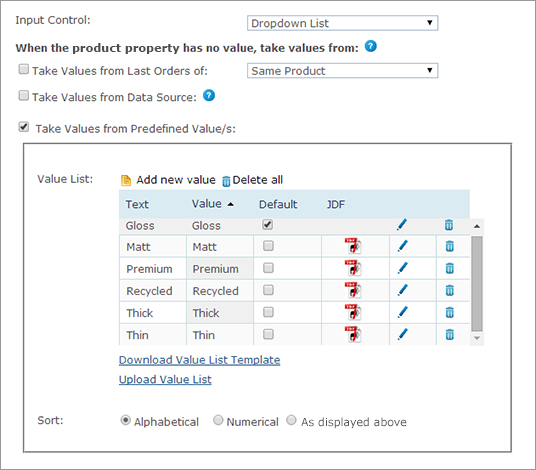
The Dropdown List Input Control enables the customer to choose a value from a list of predefined options. This Input Control displays the choice list to the user as a standard drop-down control. In addition to defining the format of the selection and the values displayed, you can also define a JDF node for each value.
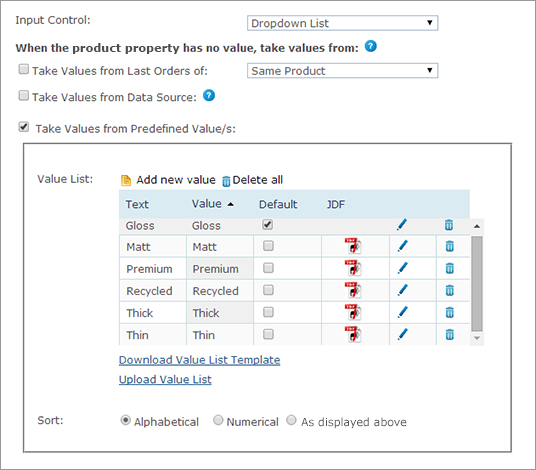
Radio Button List is similar to the Dropdown List Input Control but displays the choice list to the user as a set of standard radio-style inputs.
Similarly to the Dropdown list, when you select Radio Button List, you can also define the JDF node for each value.
Once the Radio Button or Dropdown List controls are selected, you can set each product’s product property values in the When the product property has no value, take values from section. The product property values can be one of the following:
· Take Values from Last Orders of
· Take Values from Data Source
· Take Values from Predefined Value(s)